Học lập trình game- Hướng dẫn phát triển trò chơi Unity 2D
0.00₫
Unity hỗ trợ đồ họa 2D và 3D, các chức năng được viết chủ yếu qua ngôn ngữ C#. Hai ngôn ngữ lập trình khác cũng được hỗ trợ: Boo, đã bị loại cùng với việc phát triển Unity 5 [9] and UnityScript bị loại vào tháng 8 năm 2017 sau khi phát hành Unity 2017.1[10]. UnityScript là một ngôn ngữ lập trình độc quyền có cú pháp tương tự JavaScript.
Cách bật thuyết minh – Vietsub video:
Học lập trình game – Unity cho phép thiết lập các đập điểm kĩ thuật của các kết cấu và độ phân giải mà công cụ trò chơi hỗ trợ, cung cấp các hỗ trợ cho bump mapping, reflection mapping, parallax mapping, cảnh không gian ambient occlusion (SSAO), hiệu ứng bóng đổ bằng cách sử dụng shadow maps, render thiết lập toàn cảnh đến hiệu ứng
Introduction
Adding assets to your scene
Adding physics and colliders to objects
Physics2D Materials and more colliders
More Physics2D Materials
Prefabs
Fix disappearing assets and using Sorting Layers
Organising and grouping assets in the Hierarchy
Introduction to scripting and collision detection in Unity with C#
Moving the player with C# code
Making the player jump with C# code
Jumping with ground check
Changing the player sprite and setting to fixed angle
Creating animations for the player sprite
Setting up the player animation controller
Controlling player animations with C# code
Flipping the player sprite with code
Make the camera follow the player with C# code
Stopping the player from sticking to edge of platforms or walls
Setting up a fall detector
Adding Checkpoints
Respawning the player
Setting up the Level Manager
Adding a respawn delay
Particle Systems
Collectibles and scoring
Adding a UI to display the score
Ngoài ra, các bạn có thể tìm hiểu thêm về học lập trình game với unity tại
https://vi.wikipedia.org/wiki/Unity
Bạn có thể tìm khóa học photoshop thông qua
https://edu.toidayhoc.com/lop-hoc/hoc-bootstrap-phat-trien-trang-web-dap-ung-cho-nguoi-moi/
Only logged in customers who have purchased this product may leave a review.
Related products
Khóa học lập trình
Học lập trình game – Trò chơi chạy vô tận trên Unreal Engine 4
Khóa học lập trình
Khóa học lập trình
Học lập trình game – Tạo trò chơi cho người mới bắt đầu bằng UE4
Khóa học lập trình
Khóa học lập trình
Khóa học lập trình
Khóa học lập trình
Khóa học lập trình



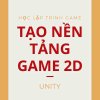

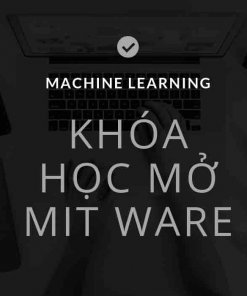
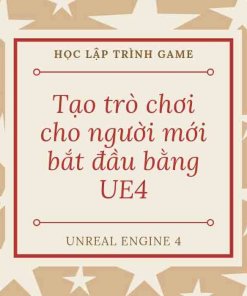
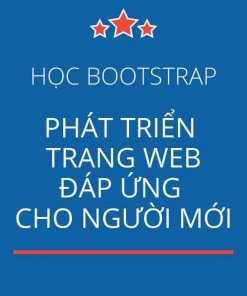
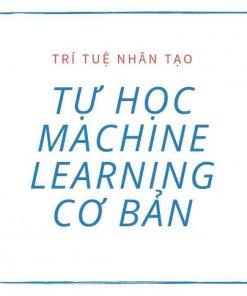
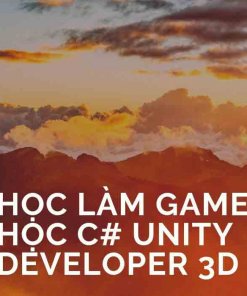
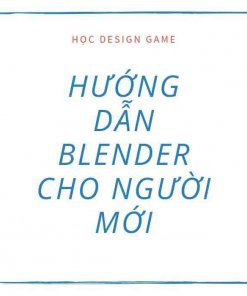

Reviews
There are no reviews yet.