Indesign CC – Khóa học cơ bản đầy đủ bằng tiếng Anh
0.00₫
Adobe InDesign là một ứng dụng phần mềm sắp xếp và xuất bản trên máy tính để bàn được sản xuất bởi Adobe Systems . Nó có thể được sử dụng để tạo ra các tác phẩm như áp phích, tờ rơi, tài liệu quảng cáo, tạp chí, báo, thuyết trình, sách và sách điện tử
Indesign CC: InDesign xuất tài liệu ở Định dạng Tài liệu Di động của Adobe (PDF) và có hỗ trợ đa ngôn ngữ. Đây là ứng dụng DTP đầu tiên hỗ trợ Unicode để xử lý văn bản, kiểu chữ nâng cao với phông chữ OpenType , tính năng trong suốt nâng cao, kiểu bố cục, căn chỉnh lề quang học và tập lệnh đa nền tảng bằng JavaScript .
1.how to download InDesign
2. getting to know the workspace
3. how to work with and manage panels
4.how to personalize menus
5.how to configure the workspace
6.How to zoom in and out and fit to window
7.How to navigate within a document
8.how to configure preferences
9.how to work with previous versions
10.creating a new document
11.bleed and slug
12.master page
13.working with presets
14.personalizing margins and columns
15.changing page size
16.Inserting new pages automatically
17.working with text frames
18.importing documents
19.linking text frames
20.text frame options
21.how to insert pictures
22.pictures and picture frames
23.fit content to frame
24.create perfect grids
25.select and organize objects
26.display performance
27.using the link panel
28.link information
29.text formatting
30.how to format with eyedropper
Ngoài ra, các bạn có thể tìm hiểu thêm về khoá học indesign CC
Adobe_InDesign
Bạn có thể tìm khóa học photoshop thông qua
https://edu.toidayhoc.com/lop-hoc/photoshop-danh-cho-nguoi-moi-bat-dau-tim-hieu/
Khóa học lập trinh Đà Nãng tại đây
Khóa học marketing online Đà Nẵng tại đây
Only logged in customers who have purchased this product may leave a review.
Related products
Dropship bán hàng online
Khoá học bán hàng online – 5 ngày đột phá doanh số kinh doanh
Dropship bán hàng online
Albums
Học thiết kế design Photoshop trong 7 ngày – Thần tốc – Có việc sau khi học – hoc photoshop mien phi
Dropship bán hàng online
Khóa học Bán hàng với Amazon & chia sẻ của những người thành công
Khóa học Ai Illustrator
Khóa học Ai Illustrator
Khóa học Designer 2D - 3D




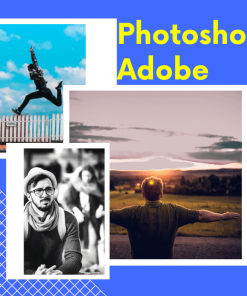



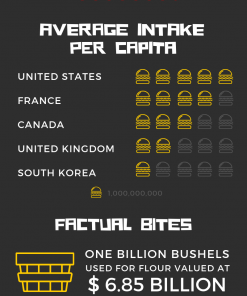

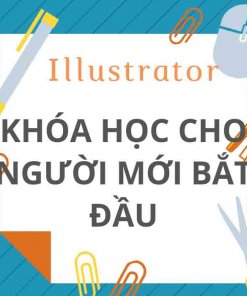

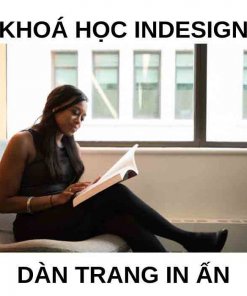
Reviews
There are no reviews yet.