Your cart is currently empty!
Photoshop CS6-Nắm vững các công cụ cho người mới
Photoshop là ứng dụng chỉnh sửa ảnh nổi tiếng được tin tưởng sử dụng bởi các nhiếp ảnh gia, nhân viên đồ họa, kỹ thuật, thiết kế nhờ hệ thống tính năng phong phú. Nhiều người vẫn biết đến Photoshop như một công cụ xử lý ảnh từ những yêu cầu cơ bản đến cao cấp hơn, tuy nhiên Photoshop còn cung cấp các chức năng thiết kế và sáng tạo để bạn làm ra những sản phẩm của riêng mình. Cách bật thuyết minh – Vietsub video:
Description
Photoshop là ứng dụng chỉnh sửa ảnh nổi tiếng được tin tưởng sử dụng bởi các nhiếp ảnh gia, nhân viên đồ họa, kỹ thuật, thiết kế nhờ hệ thống tính năng phong phú. Nhiều người vẫn biết đến Photoshop như một công cụ xử lý ảnh từ những yêu cầu cơ bản đến cao cấp hơn
Applications and Interfaces
Creating a New Document
Open and Import Media files
Layers in Photoshop For Beginners
Using Hand and Zoom Tool
Using Camera Raw Plugin
Magic of Photoshop Undo and Redo Commands – Ctrl + Z and Ctrl + Alt + Z Commands
Move Tool
Marquee Tool
Creating Photo Border Using Marquee Tool
Using Lasso tools
Using Quick Selection tool
Using Magic Wand Tool
Using Crop Tool
Crop and Straightening Photos
Eye Dropper and Color Sampler Tool
Healing, Patch, Red Eye Tools
Using Brush and Color Sampler Tool
Using Clone Stamp Tool
Using Pattern Stamp Tool
Using History Brush Tool
Using Art History Brush Tool
Using Eraser Tool
Morphing Technique
Using Gradient Tool
Using Blur Tool
Using Smudge Tool
Hair Extraction
Dodge Tool and Burn Tool
Using Pen Tool
Using Text Tool
Using Shape Tool
Using Puppet Warp
Using Content Aware Scale
Brush Creation
Custom Shape
Using Auto Blend
Using Free Transform Tool
Using Brightness, Contrast, Levels, Curves
Color Balance
Converting Black and white
Conditional Mode Change
Using Hue and Saturation
Exposure
Using Shadows Highlight
Using Match Color
Using Selective Color
Replace Color Effect
Blend Options Part-1
Blend Options Part-2
Clipping Mask
Creating Layer Style
Creating Fill Layer Effect
Using Filters
Wind Effect
Using Oil Paint Effect Creation
Creating 3D Mic Object
Slice Tool
Timeline Presentation
Timeline Tween Animation
Creating a New Action
Droplet Creation
Using Batch Process
Creating a PDF
Using Web Galleries
Importing Photos from Videos
Importing Photos from Videos
Creating a New Video Layer
Creating 3D Layer
Using 3D Object from Image
Using 3D from Selected Path
Using 3D Export
Using 3D Bump Effect
Ngoài ra, các bạn có thể tìm hiểu thêm nền đẹp tại
https://www.freepik.com/
Bạn có thể tìm khóa học access thông qua
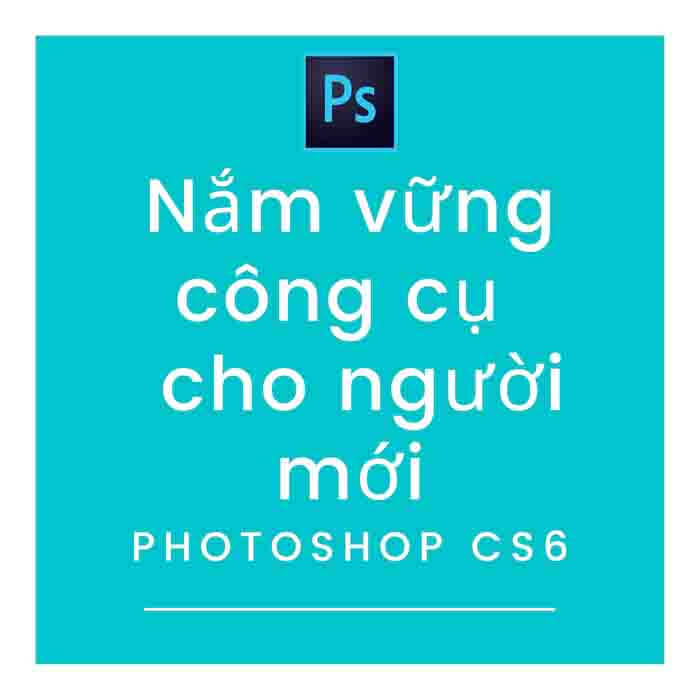


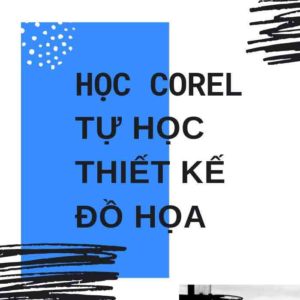
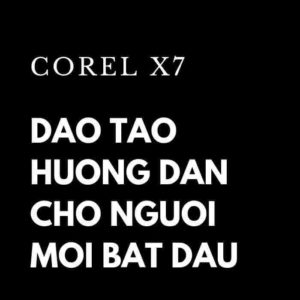
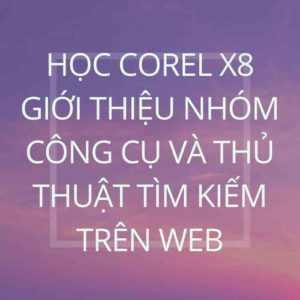
Reviews
There are no reviews yet.