Your cart is currently empty!
Access-Từ cơ bản đến nâng cao
Microsoft Access là phương tiện để trao đổi thông tin trên mạng Internet và Intranet, giúp người dùng nhanh chóng tạo và sử dụng các chương trình ứng dụng trên mạng. Access không những dễ dàng liên kết các thông tin liên quan mà còn có thể làm việc với nhiều nguồn dữ liệu khác: dBASE, Paradox, SQL trên nhiều loại máy tính: máy tính văn phòng (PC), máy chủ (Server) máy mini và máy lớn (mainframe). Access đảm nhận hai vai trò: phần mềm trên máy khách (client) hoặc máy chủ và dễ dàng truy cập các chương trình…
Description
Microsoft Access là một thành phần trong bộ Microsoft Office, là hệ quản trị cơ sở dữ liệu trên môi trường Windows, trong đó có sẵn các công cụ hữu hiệu và tiện lợi để dễ dàng xây dựng các chương trình cho một số các bài toán thường gặp trong quản lý, thống kê, kế toán…
Introduction
Building Our First Table
Options For Our Data
Entering Data In Our Table
Organizing Our Data
Relationship Mapping
Many To Many Relationships
Combining What We Know
Finishing Up Our Relationships
Queries
First SELECT Query
Filtering Our Data
Concatenation and Totals
Subqueries
Make Table and Insert Queries
Update Queries
Delete Query
Introduction To Forms
Building Our First Form
Modifying Our Form
Filtering Our Form
Reports
Report Header and Footer
Report Grouping and Calculations
VBA – Grouping Our Code
VBA – Variables And Data Types
VBA – Writing Our First Code
VBA – If Statement
VBA – If Statement Part 2
VBA – Nested If’s and Select Case
VBA – Looping Statements
VBA – Frames and Arithmetic
VBA – Arrays
VBA – Creating A Login Screen
VBA – Debugging and Error Handling
VBA – Functions and Subroutines
VBA – Passing Arguments to Parameters
VBA – Access Modifiers
VBA – DoCmd
VBA – CurrentProject
VBA – CurrentDB
VBA – SysCmd
VBA – Environ
VBA – Application Part 1
VBA – Application Part 2
VBA – Classes
VBA – Class Properties
VBA – Class Constructors And Destructors
VBA – Class Methods & Alternative Constructor
VBA – Custom Events
VBA – Custom Events Example
VBA – Recordsets Part 1
VBA – Recordsets Part 2
VBA – Recordsets Part 3
Creating A Classic Login Form
Splitting Our Database
Encrypting Your Data File
Securing Your Front End
Hashing Passwords
SQL SELECT Statement
SQL JOIN Statement
SQL WHERE Statement
SQL WHERE Simple Operators
SQL WHERE Complex Operators
SQL – The IN Operator
SQL – The EXISTS Operator
SQL Access Subqueries
SQL Using Subqueries to Improve Performance
SQL Using Aggregate Functions
SQL Using Aggregates and Subqueries Together
SQL Make A New Table From A SELECT Query
SQL Appending Rows Using INSERT INTO
SQL Adding Only New Rows With INSERT INTO
SQL UPDATE Query
SQL DELETE Query
DLookup And Domain Aggregates
Conclusion & Advanced Series
Ngoài ra, các bạn có thể tìm hiểu thêm về thiết kế cơ sở dữ liệu trong access 2016 tại
https://quantrimang.com/thiet-ke-co-so-du-lieu-rieng-trong-access-2016-159828
Bạn có thể tìm khóa học design thông qua
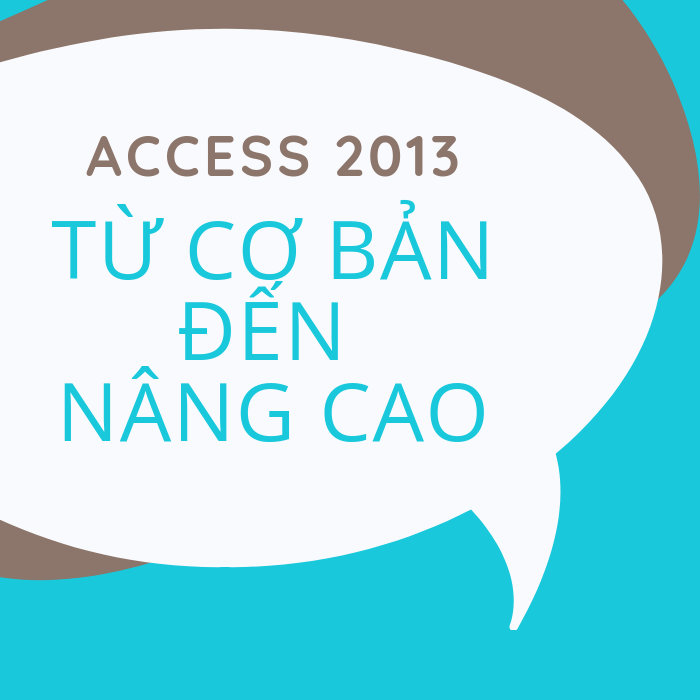
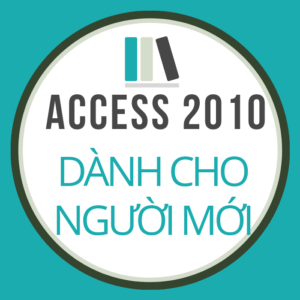

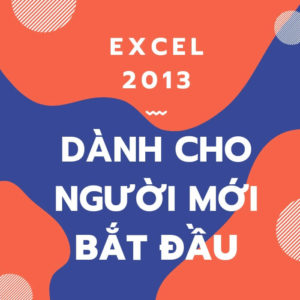
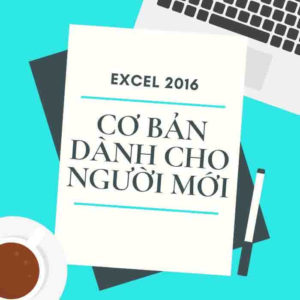

Reviews
There are no reviews yet.