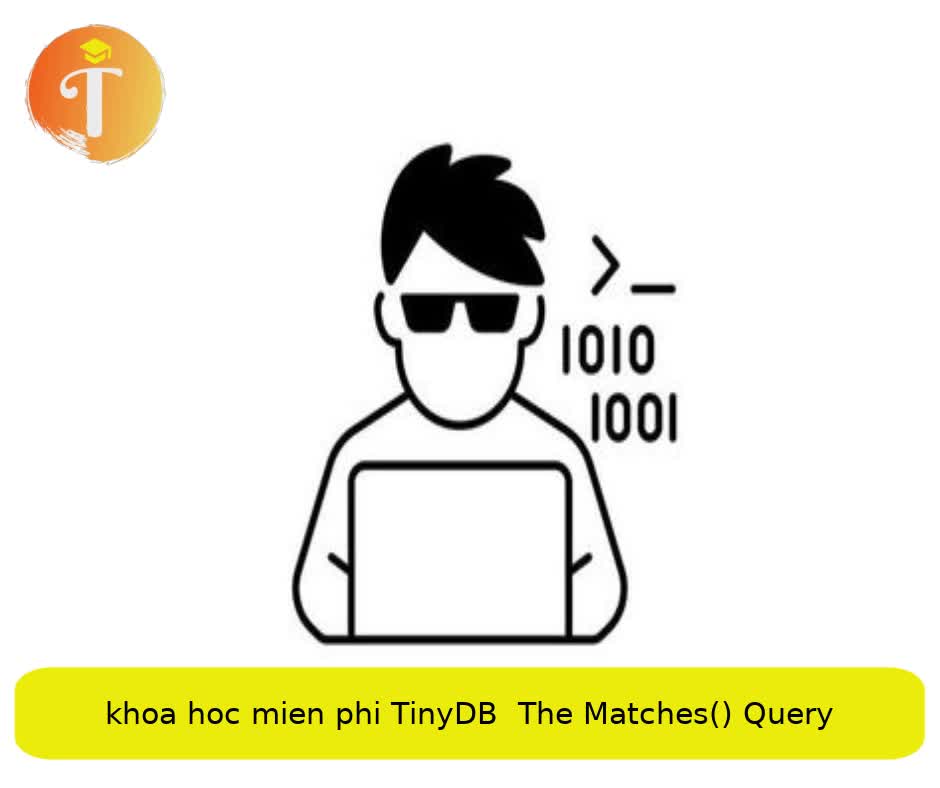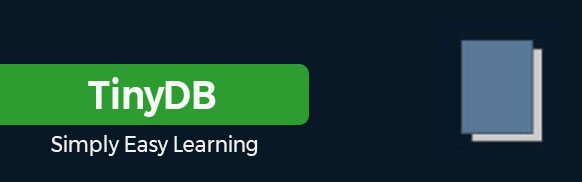Your cart is currently empty!
Category: tinydb
-
Khóa học miễn phí TinyDB – The Exists() Query nhận dự án làm có lương
TinyDB – The exists() Query
TinyDB provides an advanced query called exists() that checks the existence of data in a JSON file. The exists() query actually tests the availability of a subfield data from a JSON file. The exists() query works on the basis of a Boolean condition. If the subfield exists (i.e., BOOLEAN TRUE), it will fetch the data accordingly from the JSON file, otherwise it will return a blank value.
Syntax
The syntax of TinyDB exists() is as follows −
db.search(Query().field.exists())
Here, field represents the part of data that we want to access. Query() is the object created from the JSON table student.
We will use the same student database that we have used in all the previous chapters.
Example 1
Let”s use the TinyDB exists() query for the field named ”subject” −
db.search(student.subject.exists())
This query will fetch all the rows because all the rows have the “subject” field −
[ { "roll_number":1, "st_name":"elen", "mark":250, "subject":"TinyDB", "address":"delhi" }, { "roll_number":2, "st_name":"Ram", "mark":[ 250, 280 ], "subject":[ "TinyDB", "MySQL" ], "address":"delhi" }, { "roll_number":3, "st_name":"kevin", "mark":[ 180, 200 ], "subject":[ "oracle", "sql" ], "address":"keral" }, { "roll_number":4, "st_name":"lakan", "mark":200, "subject":"MySQL", "address":"mumbai" }, { "roll_number":5, "st_name":"karan", "mark":275, "subject":" TinyDB ", "address":"benglore" } ]Example 2
Now let”s use the exists() query for the ”address” field −
db.search(student.address.exists())
It will fetch the following rows −
[ { "roll_number":1, "st_name":"elen", "mark":250, "subject":"TinyDB", "address":"delhi" }, { "roll_number":2, "st_name":"Ram", "mark":[ 250, 280 ], "subject":[ "TinyDB", "MySQL" ], "address":"delhi" }, { "roll_number":3, "st_name":"kevin", "mark":[ 180, 200 ], "subject":[ "oracle", "sql" ], "address":"keral" }, { "roll_number":4, "st_name":"lakan", "mark":200, "subject":"MySQL", "address":"mumbai" }, { "roll_number":5, "st_name":"karan", "mark":275, "subject":" TinyDB ", "address":"benglore" } ]Example 3
Now, let”s try the exists() query for a field that is not available −
db.search(student.city.exists())
Since none of the rows in the given table has a field called “city”, the above exists() query will return a blank value −
[]
Khóa học lập trình tại Toidayhoc vừa học vừa làm dự án vừa nhận lương: Khóa học lập trình nhận lương tại trung tâm Toidayhoc
Khóa học miễn phí TinyDB – Logical Negate nhận dự án làm có lương
TinyDB – Logical Negate
Logical Negate works as an inverse logical gate. It will match the documents that don”t match the given query. In simple words, it will display the opposite meaning of the given command.
Syntax
The syntax of TinyDB Logical Negate is as follows −
db.search(~(Query().field)
Here, field represents the part of data that we want to access. Query() is the object created of our JSON table named student. It will fetch the data that represents the opposite meaning of the given command.
Let”s take a couple of examples and see how it works. We will use the same student database that we have used in all the previous chapters.
Example 1
Let”s see how we can find the fields from our student table where the student name is not ”elen” −
from tinydb import TinyDB, Query
db = TinyDB(''student.json'')
db.search(~(Query().st_name == ''elen''))
The above query will fetch all the rows where the student name is not “elen”.
[
{
"roll_number":2,
"st_name":"Ram",
"mark":[
250,
280
],
"subject":[
"TinyDB",
"MySQL"
],
"address":"delhi"
},
{
"roll_number":3,
"st_name":"kevin",
"mark":[
180,
200
],
"subject":[
"oracle",
"sql"
],
"address":"keral"
},
{
"roll_number":4,
"st_name":"lakan",
"mark":200,
"subject":"MySQL",
"address":"mumbai"
},
{
"roll_number":5,
"st_name":"karan",
"mark":275,
"subject":"TinyDB",
"address":"benglore"
}
]
Example 2
Let”s see how we can avoid a particular address using logical negate −
from tinydb import TinyDB, Query
db = TinyDB(''student.json'')
db.search(~(student.address.one_of([''keral'', ''delhi''])))
This query will fetch all the rows where the “address” field does not have either “keral” or “delhi”.
[
{
"roll_number":4,
"st_name":"lakan",
"mark":200,
"subject":"MySQL",
"address":"mumbai"
},
{
"roll_number":5,
"st_name":"karan",
"mark":275,
"subject":"TinyDB",
"address":"benglore"
}
]
Khóa học lập trình tại Toidayhoc vừa học vừa làm dự án vừa nhận lương: Khóa học lập trình nhận lương tại trung tâm Toidayhoc