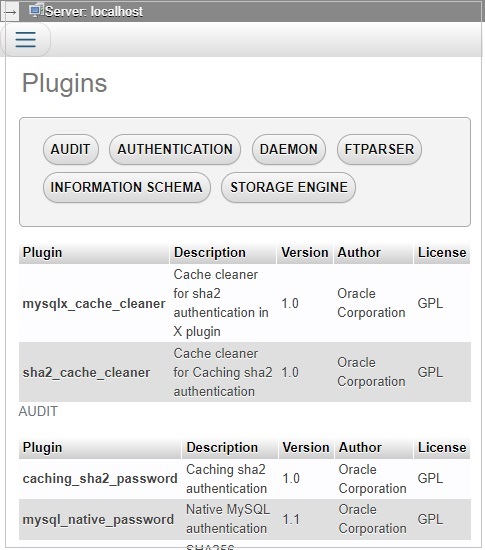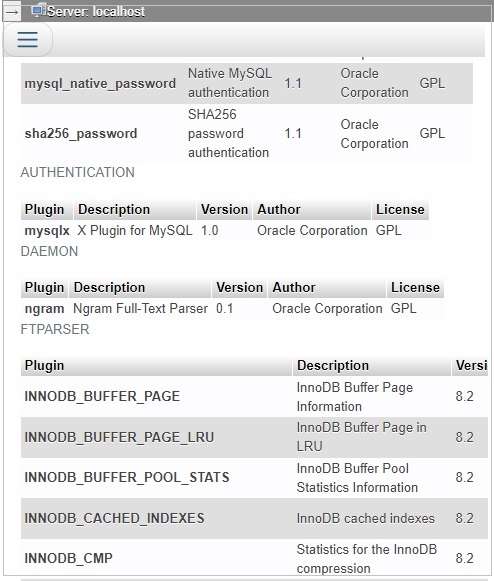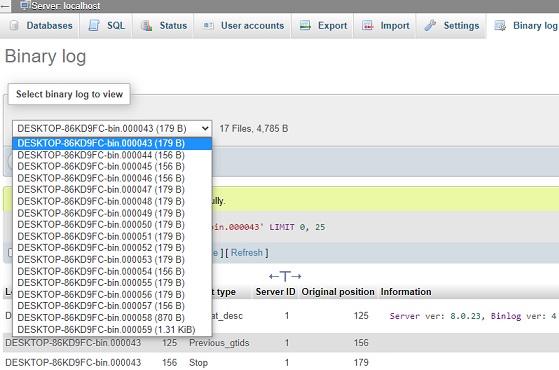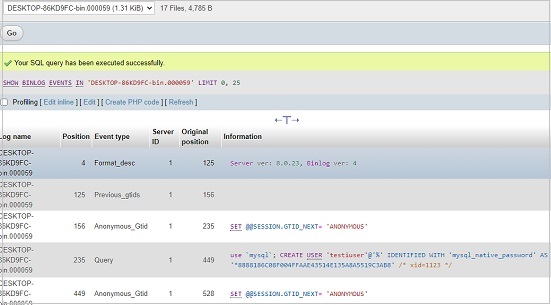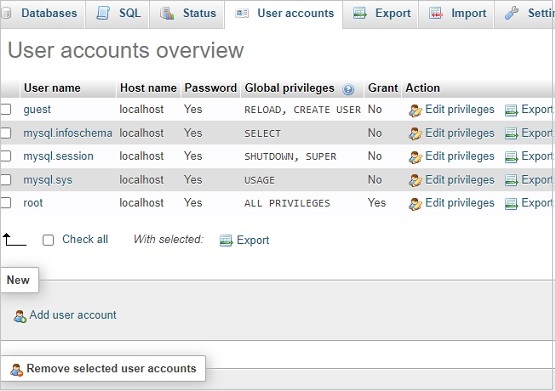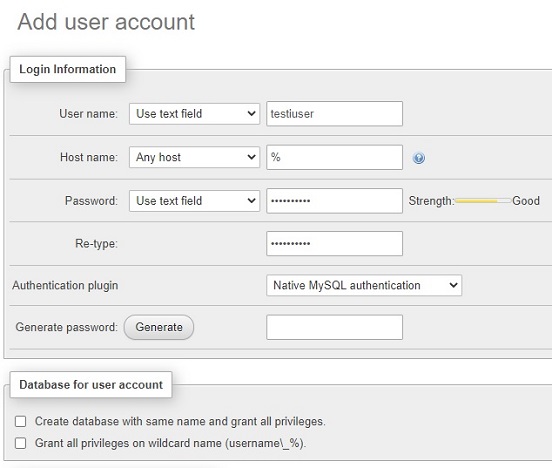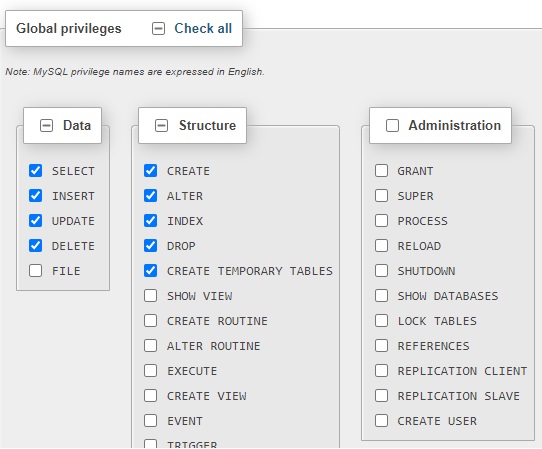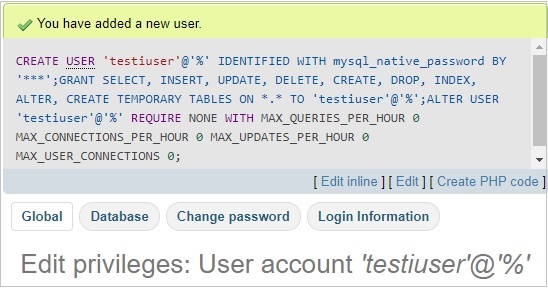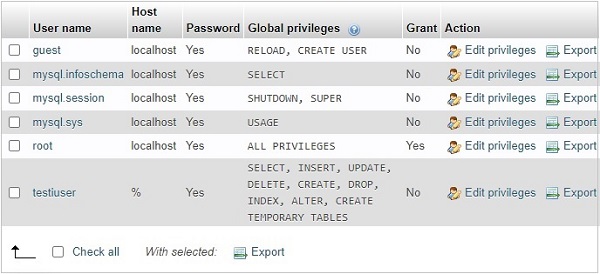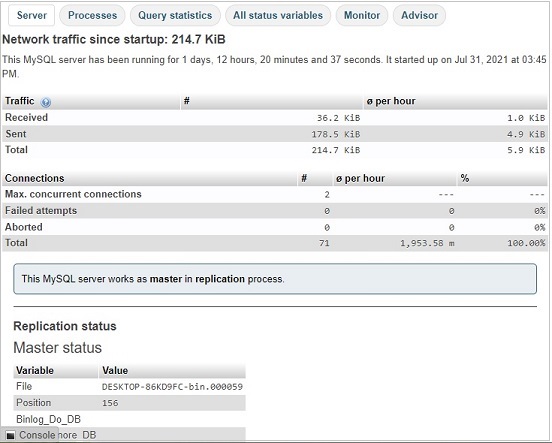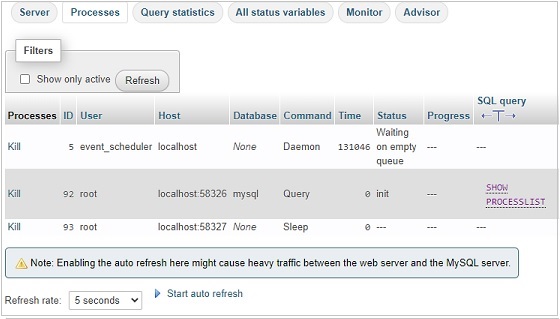Your cart is currently empty!
Category: phpmyadmin
-
Khóa học miễn phí phpMyAdmin – Settings nhận dự án làm có lương
phpMyAdmin – Settings
phpMyAdmin provides an intuitive user interface to manage and set settings for its interface.
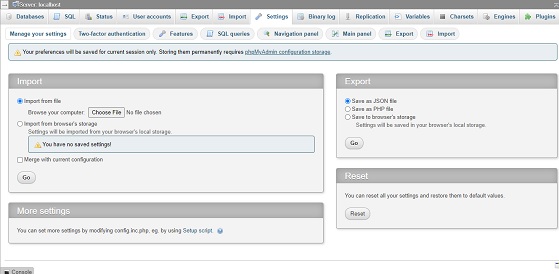
Following is the description of various sections of Settings tab.
-
Manage Your Settings − Main Dashboard shows the Import/Export and Reset Options. User can set up a setup script to do this process automatically as well. Script provide more fine grain control as well. Saved settings can be exported in JSON/PHP format or to browser storage and in similar fashion, it can be imported.
-
Two Factor Authentication − Two factor authentication is very important for security purpose. It enables to authenticate user with additional authentication mechanism like HOTP and TOTP applications such as FreeOTP, Google Authenticator or Authy or using hardware security tokens supporting FIDO U2F, along with password authentication.
-
Features − Features covers the configuration setting related to databases, text fields, page titles, warning messages, console and general settings like natural order, version checks etc.
-
SQL Queries − Options related to SQL queries like show SQL queries, confirmation on drop queries and configurations on sql query box like to show explain SQL, create PHP Code, refresh options and so.
-
Navigation Panel − Options covering navigation panel, navigation tree and to configure display settings for servers, databases and tables display.
-
Main Panel − Options to customize startup screen, database structure, table structure, browse mode, edit mode, tabs and relational schema display.
-
Export/Import − Options to customize export and import settings.
Khóa học lập trình tại Toidayhoc vừa học vừa làm dự án vừa nhận lương: Khóa học lập trình nhận lương tại trung tâm Toidayhoc
-
Khóa học miễn phí phpMyAdmin – Charsets nhận dự án làm có lương
phpMyAdmin – Charsets
phpMyAdmin Charsets tab displays all the charsets and collations which are supported by MySQL server.
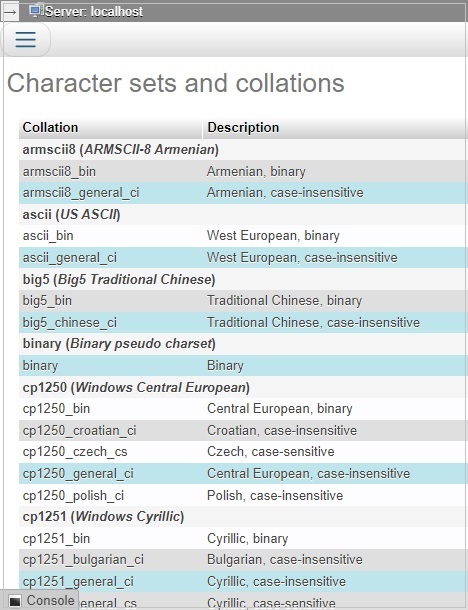
You cannot edit anything here. It is a readonly information.
Khóa học lập trình tại Toidayhoc vừa học vừa làm dự án vừa nhận lương: Khóa học lập trình nhận lương tại trung tâm Toidayhoc