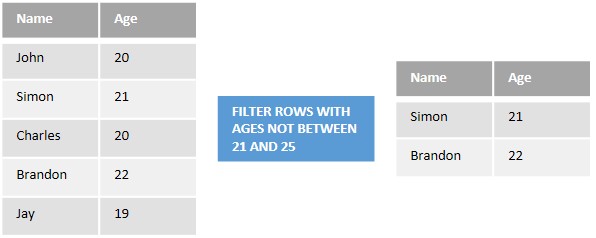Your cart is currently empty!
Category: mysql
-
Khóa học miễn phí MySQL – IN Operator nhận dự án làm có lương
MySQL – IN Operator
Table of content
MySQL In Operator
The IN operator in MySQL is a logical operator that allows us to check whether the values in a database are present in a list of values specified in the SQL statement.
The IN operator can be used with any data type in SQL. It is used to filter data from a database table based on specified values. It returns all rows in which the specified column value matches any one of the values in the list.
The IN operator is useful when you want to select all rows that match one of a specific set of values. While the OR operator is useful when you want to select all rows that match any one of multiple conditions.
In some scenarios we may use multiple OR statements to include multiple conditions in SELECT, DELETE, UPDATE, or INSERT statements. You can use IN clause to replace many OR conditions
Syntax
Following is the basic syntax of IN operator −
WHERE COLUMN_NAME IN (value1, value2, value3,....);
Example
To understand IN clause, let us first create a table named CUSTOMERS, using the following CREATE TABLE statement −
CREATE TABLE CUSTOMERS ( ID INT NOT NULL, NAME VARCHAR (20) NOT NULL, AGE INT NOT NULL, ADDRESS CHAR (25), SALARY DECIMAL (18, 2), PRIMARY KEY (ID) );
Now, insert the following records using the INSERT statement −
INSERT INTO CUSTOMERS VALUES (1, ''Ramesh'', 32, ''Ahmedabad'', 2000.00), (2, ''Khilan'', 25, ''Delhi'', 1500.00), (3, ''Kaushik'', 23, ''Kota'', 2000.00), (4, ''Chaitali'', 25, ''Mumbai'', 6500.00), (5, ''Hardik'', 27, ''Bhopal'', 8500.00), (6, ''Komal'', 22, ''Hyderabad'', 4500.00), (7, ''Muffy'', 24, ''Indore'', 10000.00);
The table will be created as follows −
ID NAME AGE ADDRESS SALARY 1 Ramesh 32 Ahmedabad 2000.00 2 Khilan 25 Delhi 1500.00 3 Kaushik 23 Kota 2000.00 4 Chaitali 25 Mumbai 6500.00 5 Hardik 27 Bhopal 8500.00 6 Komal 22 Hyderabad 4500.00 7 Muffy 24 Indore 10000.00 Using the following query, retrieve the records with the names ‘Khilan’, ‘Hardik’, ‘Muffy’, from the CUSTOMERS table −
SELECT * FROM CUSTOMERS WHERE NAME IN (''Khilan'', ''Hardik'', ''Muffy'');Output
The output obtained is as follows −
ID NAME AGE ADDRESS SALARY 2 Khilan 25 Delhi 1500.00 5 Hardik 27 Bhopal 8500.00 7 Muffy 24 Indore 10000.00 The IN Operator in UPDATE statement
The MySQL UPDATE statement is used to modify existing data in a database table. So, we can also use the IN operator in an UPDATE statement (as a filter) to update existing rows.
Example
In this example, let us update the records of the customers with age ‘25’ or ‘27’ by setting their value to ‘30’ −
UPDATE CUSTOMERS SET AGE = 30 WHERE AGE IN (25, 27);
Verification
We can verify whether the changes are reflected in a table by retrieving its contents using the SELECT statement. Use the following query to display the updated records in the CUSTOMERS table −
ID NAME AGE ADDRESS SALARY 1 Ramesh 32 Ahmedabad 2000.00 2 Khilan 30 Delhi 1500.00 3 Kaushik 23 Kota 2000.00 4 Chaitali 30 Mumbai 6500.00 5 Hardik 30 Bhopal 8500.00 6 Komal 22 Hyderabad 4500.00 7 Muffy 24 Indore 10000.00 MySQL NOT IN operator
To negate a condition, we use the NOT operator. The MySQL IN operator can be used in combination with the NOT operator to exclude specific values in a WHERE clause.
In other words, the absence of a list from an expression will be checked.
Syntax
Following is the basic syntax of NOT IN operator −
WHERE column_name NOT IN (value1, value2,...);
Example
Now, we are trying to display all the records from the CUSTOMERS table, where the AGE is NOT equal to ”25”, ”23” and ”22” −
SELECT * FROM CUSTOMERS WHERE AGE NOT IN (25, 23, 22);
Output
The output is obtained as −
ID NAME AGE ADDRESS SALARY 1 Ramesh 32 Ahmedabad 2000.00 5 Hardik 27 Bhopal 8500.00 7 Muffy 24 Indore 10000.00 Comparing Values Using IN Operator
We can also use the IN operator with a column name to compare the values of one column to another. It is used to select the rows in which a specific value exists for the given column.
Example
In the below query, we are trying to select the rows with the values containing SALARY column −
SELECT * FROM CUSTOMERS WHERE 2000 IN (SALARY);
Output
The following output is obtained −
ID NAME AGE ADDRESS SALARY 1 Ramesh 32 Ahmedabad 2000.00 3 Kaushik 23 Kota 2000.00 MySQL Subquery with IN operator
We can use a subquery with the IN operator to return records from a single column. This means that more than one column in the SELECT column list cannot be included in the subquery specified.
Syntax
The basic syntax of the IN operator to specify a query is as follows −
WHERE column_name IN (subquery);
Example
In the query given below we are displaying all the records from the CUSTOMERS table where the NAME of the customer is obtained with SALARY greater than 2000 −
SELECT * FROM CUSTOMERS WHERE NAME IN ( SELECT NAME FROM CUSTOMERS WHERE SALARY > 2000 );
Output
The following output is obtained −
ID NAME AGE ADDRESS SALARY 4 Chaitali 25 Mumbai 6500.00 5 Hardik 27 Bhopal 8500.00 6 Komal 22 Hyderabad 4500.00 7 Muffy 24 Indore 10000.00 In Operator Using Client Program
We can execute IN operator using a client program, in addition to executing it directly in the MySQL server.
Syntax
Following are the syntaxes of the IN Operator using various programming languages −
To use IN operator in MySQL table through PHP program, we need to execute the SQL statement with IN using the function named query() provided by as mysqli connector −
$sql = "SELECT COLUMN1, COLUMN2, ... FROM TABLE_NAME WHERE COLUMN_NAME IN (VALUE1, VALUE2, ...)"; $mysqli->query($sql);
To use IN operator in MySQL table through JavaScript program, we need to execute the SQL statement with IN using the function named query() provided by mysql2 connector −
sql= "SELECT columns FROM table_name WHERE column_name IN (value1, value2, value3, ...)"; con.query(sql);
To use IN operator in MySQL table through Java program, we need to execute the SQL statement with IN using the function named executeQuery() provided by JDBC type 4 driver −
String sql = "SELECT COLUMN(S) FROM TABLE_NAME WHERE COLUMN_NAME IN(VALUE1, VALUE2, VALUE3,...)"; statement.executeQuery(sql);
To use IN operator in MySQL table through Python program, we need to execute the SQL statement with IN using the function named execute() provided by MySQL Connector/Python −
in_query = "SELECT column1, column2, ... FROM table_name WHERE column_name IN (value1, value2, value3, ...)" cursorObj.execute(in_query);
Example
Following are the implementations of this operation in various programming languages −
$dbhost = ''localhost $dbuser = ''root $dbpass = ''password $dbname = ''TUTORIALS $mysqli = new mysqli($dbhost, $dbuser, $dbpass, $dbname); if($mysqli->connect_errno ) { printf("Connect failed: %s
", $mysqli->connect_error); exit(); } //printf(''Connected successfully.
''); $sql = "SELECT * FROM tutorials_tbl WHERE tutorial_author IN(''John'', ''Sanjay'', ''Mahesh'')"; $result = $mysqli->query($sql); if ($result->num_rows > 0) { printf("Table records: n"); while($row = $result->fetch_assoc()) { printf("Id %d, Title: %s, Author: %s, S_date %s", $row["tutorial_id"], $row["tutorial_title"], $row["tutorial_author"], $row["submission_date"]); printf("n"); } } else { printf(''No record found.
''); } mysqli_free_result($result); $mysqli->close();Output
The output obtained is as follows −
Table records: Id 3, Title: JAVA Tutorial, Author: Sanjay, S_date 2007-05-21 Id 4, Title: Learn PHP, Author: John Poul, S_date 2023-07-26 Id 6, Title: Learn MySQL, Author: Mahesh, S_date 2023-07-26
var mysql = require(''mysql2''); var con = mysql.createConnection({ host: "localhost", user: "root", password: "Nr5a0204@123" }); //Connecting to MySQL con.connect(function (err) { if (err) throw err; console.log("Connected!"); console.log("--------------------------"); //Creating a Database sql = "create database TUTORIALS" con.query(sql); //Select database sql = "USE TUTORIALS" con.query(sql); //Creating table sql = "CREATE TABLE IF NOT EXISTS employee_tbl(id INT NOT NULL, name VARCHAR(100) NOT NULL, work_date DATE, daily_typing_pages INT);" con.query(sql); //Inserting Records sql = "INSERT INTO employee_tbl(id, name, work_date, daily_typing_pages) VALUES(1, ''John'', ''2007-01-24'', 250), (2, ''Ram'', ''2007-05-27'', 220), (3, ''Jack'', ''2007-05-06'', 170), (3, ''Jack'', ''2007-04-06'', 100), (4, ''Jill'', ''2007-04-06'', 220),(5, ''Zara'', ''2007-06-06'', 300),(5, ''Zara'', ''2007-02-06'', 350);" con.query(sql); //Using IN Operator sql = "SELECT * FROM employee_tbl WHERE daily_typing_pages IN ( 250, 220, 170 );" con.query(sql, function(err, result){ if (err) throw err console.log(result) }); });Output
The output produced is as follows −
Connected! -------------------------- [ { id: 1, name: ''John'', work_date: 2007-01-23T18:30:00.000Z, daily_typing_pages: 250 }, { id: 2, name: ''Ram'', work_date: 2007-05-26T18:30:00.000Z, daily_typing_pages: 220 }, { id: 3, name: ''Jack'', work_date: 2007-05-05T18:30:00.000Z, daily_typing_pages: 170 }, { id: 4, name: ''Jill'', work_date: 2007-04-05T18:30:00.000Z, daily_typing_pages: 220 } ]import java.sql.Connection; import java.sql.DriverManager; import java.sql.ResultSet; import java.sql.Statement; public class InOperator { public static void main(String[] args) { String url = "jdbc:mysql://localhost:3306/TUTORIALS"; String user = "root"; String password = "password"; ResultSet rs; try { Class.forName("com.mysql.cj.jdbc.Driver"); Connection con = DriverManager.getConnection(url, user, password); Statement st = con.createStatement(); //System.out.println("Database connected successfully...!"); String sql = "CREATE TABLE CUSTOMERS ( ID INT NOT NULL, NAME VARCHAR (20) NOT NULL, AGE INT NOT NULL, ADDRESS CHAR (25), SALARY DECIMAL (18, 2), PRIMARY KEY (ID))"; st.execute(sql); System.out.println("Table created successfully...!"); //now lets insert some records String sql1 = "INSERT INTO CUSTOMERS VALUES (1, ''Ramesh'', 32, ''Ahmedabad'', 2000.00 ), (2, ''Khilan'', 25, ''Delhi'', 1500.00 ), (3, ''kaushik'', 23, ''Kota'', 2000.00 ), (4, ''Chaitali'', 25, ''Mumbai'', 6500.00 ), (5, ''Hardik'', 27, ''Bhopal'', 8500.00 ), (6, ''Komal'', 22, ''MP'', 4500.00 ), (7, ''Muffy'', 24, ''Indore'', 10000.00 )"; st.execute(sql1); System.out.println("Records inserted successfully....!"); //display records String sql2 = "SELECT * FROM CUSTOMERS"; rs = st.executeQuery(sql2); System.out.println("Table records before update: "); while(rs.next()) { String id = rs.getString("Id"); String name = rs.getString("Name"); String age = rs.getString("Age"); String address = rs.getString("Address"); String salary = rs.getString("Salary"); System.out.println("Id: " + id + ", Name: " + name + ", Age: " + age + ", Addresss: " + address + ", Salary: " + salary); } //let use IN operator with where clause to update records String sql3 = "UPDATE CUSTOMERS SET AGE = 30 WHERE AGE IN (25, 27)"; st.executeUpdate(sql3); //display table records after update String sql4 = "SELECT * FROM CUSTOMERS"; rs = st.executeQuery(sql4); System.out.println("Table records before update: "); while(rs.next()) { String id = rs.getString("Id"); String name = rs.getString("Name"); String age = rs.getString("Age"); String address = rs.getString("Address"); String salary = rs.getString("Salary"); System.out.println("Id: " + id + ", Name: " + name + ", Age: " + age + ", Addresss: " + address + ", Salary: " + salary); } }catch(Exception e) { e.printStackTrace(); } } }Output
The output obtained is as shown below −
Table created successfully...! Records inserted successfully....! Table records before update: Id: 1, Name: Ramesh, Age: 32, Addresss: Ahmedabad, Salary: 2000.00 Id: 2, Name: Khilan, Age: 25, Addresss: Delhi, Salary: 1500.00 Id: 3, Name: kaushik, Age: 23, Addresss: Kota, Salary: 2000.00 Id: 4, Name: Chaitali, Age: 25, Addresss: Mumbai, Salary: 6500.00 Id: 5, Name: Hardik, Age: 27, Addresss: Bhopal, Salary: 8500.00 Id: 6, Name: Komal, Age: 22, Addresss: MP, Salary: 4500.00 Id: 7, Name: Muffy, Age: 24, Addresss: Indore, Salary: 10000.00 Table records before update: Id: 1, Name: Ramesh, Age: 32, Addresss: Ahmedabad, Salary: 2000.00 Id: 2, Name: Khilan, Age: 30, Addresss: Delhi, Salary: 1500.00 Id: 3, Name: kaushik, Age: 23, Addresss: Kota, Salary: 2000.00 Id: 4, Name: Chaitali, Age: 30, Addresss: Mumbai, Salary: 6500.00 Id: 5, Name: Hardik, Age: 30, Addresss: Bhopal, Salary: 8500.00 Id: 6, Name: Komal, Age: 22, Addresss: MP, Salary: 4500.00 Id: 7, Name: Muffy, Age: 24, Addresss: Indore, Salary: 10000.00
import mysql.connector #establishing the connection connection = mysql.connector.connect( host=''localhost'', user=''root'', password=''password'', database=''tut'' ) # Creating a cursor object cursorObj = connection.cursor() in_query = f"""SELECT * FROM customers WHERE id IN (2, 4, 6)""" cursorObj.execute(in_query) # Fetching all rows that meet the criteria filtered_rows = cursorObj.fetchall() for row in filtered_rows: print(row) cursorObj.close() connection.close()Output
Following is the output of the above code −
(2, ''Khilan'', 25, ''Kerala'', Decimal(''8000.00'')) (4, ''Chaital'', 25, ''Mumbai'', Decimal(''1200.00'')) (6, ''Komal'', 29, ''Vishakapatnam'', Decimal(''7000.00''))mysql-useful-functions.htm
Khóa học lập trình tại Toidayhoc vừa học vừa làm dự án vừa nhận lương: Khóa học lập trình nhận lương tại trung tâm Toidayhoc
Khóa học miễn phí MySQL – OR Operator nhận dự án làm có lương
MySQL – OR Operator
MySQL OR Operator
MySQL does not have a built-in Boolean data type. Instead, Boolean values are represented using numeric data types, where zero is used as false and any non-zero value is used as true.
The MySQL OR operator is a logical operator that combines two or more Boolean expressions and returns 1, 0, or NULL:
A AND B
Here, A and B are operands.
-
The OR operator will return true (1) only if either A or B, or both, is non-zero and not Null.
-
If both A and B are false, the OR operator will return false (0).
-
If either A or B is NULL, the OR operator will return NULL.
The following table below demonstrates the possible outcomes of using the OR operator to combine true (1), false (0), and null values:
| 1 | 0 | NULL | |
|---|---|---|---|
| 1 | 1 | 1 | 1 |
| 0 | 1 | 0 | NULL |
| NULL | 1 | NULL | NULL |
Example
The logical OR operator will return true (1) if both A and B are not NULL, and if either A or B is non-zero.
SELECT 1 OR 1, 1 OR 0, 0 OR 1;
Output
The output for the program above is produced as given below −
| 1 OR 1 | 1 OR 0 | 0 OR 1 |
|---|---|---|
| 1 | 1 | 1 |
Example
The OR operator returns false (0) if both A and B are false (0).
SELECT 0 OR 0;
Output
When we execute the above query, the output is obtained as follows −
| 0 OR 0 |
|---|
| 0 |
Example
If A is true (1) and B is NULL, the OR operator will return 1.
If A is false (0) and B is NULL, the OR operator will return NULL.
If both A and B are NULL, the OR operator will return NULL.
SELECT 1 OR NULL, 0 OR NULL, NULL or NULL;
Output
On executing the given program, the output is displayed as follows −
| 1 OR NULL | 0 OR NULL | NULL OR NULL |
|---|---|---|
| 1 | NULL | NULL |
OR operator with WHERE
MySQL”s logical OR operator can be used along with the WHERE clause to return the rows that meet any of the specified conditions.
When the OR operator is used, at least one of the conditions must be true for a row to be included in the result set. If none of the conditions are true, an empty set is returned.
Syntax
Following is the syntax of the OR operator with WHERE clause in MySQL −
SELECT column1, column2, ..., columnN FROM table_name [WHERE condition1 OR condition2 OR condition3 ...;]
Example
Firstly, let us create a table named CUSTOMERS using the following query −
CREATE TABLE CUSTOMERS ( ID INT AUTO_INCREMENT, NAME VARCHAR(20) NOT NULL, AGE INT NOT NULL, ADDRESS CHAR (25), SALARY DECIMAL (18, 2), PRIMARY KEY (ID) );
The following INSERT INTO statement adds 7 records into the above-created table −
INSERT INTO CUSTOMERS (ID,NAME,AGE,ADDRESS,SALARY) VALUES (1, ''Ramesh'', 32, ''Ahmedabad'', 2000.00 ), (2, ''Khilan'', 25, ''Delhi'', 1500.00 ), (3, ''Kaushik'', 23, ''Kota'', 2000.00 ), (4, ''Chaitali'', 25, ''Mumbai'', 6500.00 ), (5, ''Hardik'', 27, ''Bhopal'', 8500.00 ), (6, ''Komal'', 22, ''Hyderabad'', 4500.00 ), (7, ''Muffy'', 24, ''Indore'', 10000.00 );
Execute the following query to retrieve all the records present in the CUSTOMERS table −
SELECT * FROM CUSTOMERS;
Following is the CUSTOMERS table −
| ID | NAME | AGE | ADDRESS | SALARY |
|---|---|---|---|---|
| 1 | Ramesh | 32 | Ahmedabad | 2000.00 |
| 2 | Khilan | 25 | Delhi | 1500.00 |
| 3 | Kaushik | 23 | Kota | 2000.00 |
| 4 | Chaitali | 25 | Mumbai | 6500.00 |
| 5 | Hardik | 27 | Bhopal | 8500.00 |
| 6 | Komal | 22 | Hyderabad | 4500.00 |
| 7 | Muffy | 24 | Indore | 10000.00 |
Now, we are selecting all the columns from the CUSTOMERS table where SALARY is greater than 5000 or ADDRESS = “Hyderabad”.
SELECT * FROM CUSTOMERS WHERE SALARY > 5000 OR ADDRESS = "Hyderabad";
Output
The output for the program above is produced as given below −
| ID | NAME | AGE | ADDRESS | SALARY |
|---|---|---|---|---|
| 4 | Chaitali | 25 | Mumbai | 6500.00 |
| 5 | Hardik | 27 | Bhopal | 8500.00 |
| 6 | Komal | 22 | Hyderabad | 4500.00 |
| 7 | Muffy | 24 | Indore | 10000.00 |
Example
The logical OR operator returns the records only if either of the conditions separated by OR is true.
In the following query, we are providing false values to both operands of the OR operator.
SELECT * FROM CUSTOMERS WHERE NAME = "Mahesh" OR AGE = 42;
Output
As there are no records present in the CUSTOMERS table with NAME “Mahesh” or AGE is 42, it returns an empty set as an output.
Empty set (0.00 sec)
Multiple OR Operators
We can use MySQL”s logical OR operator multiple times to combine multiple conditions. By using multiple OR operators, any rows that meet at least one of the conditions will be included in the result set.
Example
In the following query, we are returning all the records from the CUSTOMERS table where the NAME of the customer ends with ”k”, or SALARY is greater than 5000, or AGE is less than 25.
SELECT * FROM CUSTOMERS WHERE NAME LIKE ''%k'' OR SALARY > 5000 OR AGE < 25;
Output
On executing the given query, the output is displayed as follows −
| ID | NAME | AGE | ADDRESS | SALARY |
|---|---|---|---|---|
| 3 | Kaushik | 23 | Kota | 2000.00 |
| 4 | Chaitali | 25 | Mumbai | 6500.00 |
| 5 | Hardik | 27 | Bhopal | 8500.00 |
| 6 | Komal | 22 | Hyderabad | 4500.00 |
| 7 | Muffy | 24 | Indore | 10000.00 |
OR with UPDATE statement
The MySQL”s logical OR operator can be used along with the UPDATE statement to update records of a table based on multiple conditions.
Syntax
Following is the syntax of the OR operator with the UPDATE statement in MySQL −
UPDATE table_name SET column1 = value1, column2 = value2, ... WHERE condition1 OR condition2 OR ...;
Example
In the following query, we are updating the SALARY of CUSTOMERS whose ADDRESS is ”Hyderabad” or whose age is greater than 26
UPDATE CUSTOMERS SET SALARY = 15000 WHERE ADDRESS = "Hyderabad" OR AGE > 26;
Output
The output for the query above is produced as given below −
Query OK, 3 rows affected (0.00 sec) Rows matched: 3 Changed: 3 Warnings: 0
Verification
Execute the below query to verify whether the SALARY of CUSTOMERS is updated or not −
SELECT * FROM CUSTOMERS;
Output
The output for the program above is produced as given below −
| ID | NAME | AGE | ADDRESS | SALARY |
|---|---|---|---|---|
| 1 | Ramesh | 32 | Ahmedabad | 15000.00 |
| 2 | Khilan | 25 | Delhi | 1500.00 |
| 3 | Kaushik | 23 | Kota | 2000.00 |
| 4 | Chaitali | 25 | Mumbai | 6500.00 |
| 5 | Hardik | 27 | Bhopal | 15000.00 |
| 6 | Komal | 22 | Hyderabad | 15000.00 |
| 7 | Muffy | 24 | Indore | 10000.00 |
OR with DELETE Statement
The MySQL”s logical OR operator can be used along with the DELETE statement to remove records from a table based on multiple conditions.
Syntax
Following is the syntax of OR operator with the DELETE statement in MySQL −
DELETE FROM table_name WHERE condition1 OR condition2 OR condition3 ...
Example
In the following query, we are trying to DELETE records from the CUSTOMERS table where the age is less than 25 or the SALARY is less than or equal to 10000.
DELETE FROM CUSTOMERS WHERE AGE < 25 OR SALARY <= 10000;
Output
Query OK, 5 rows affected (0.01 sec)
Verification
Execute the following query to verify whether the above operation is successful or not −
| ID | NAME | AGE | ADDRESS | SALARY |
|---|---|---|---|---|
| 1 | Ramesh | 32 | Ahmedabad | 2000.00 |
| 5 | Hardik | 27 | Bhopal | 8500.00 |
OR Operator Using a Client Program
Besides using MySQL queries to perform the OR operator, we can also use client programs like Node.js, PHP, Java, and Python to achieve the same result.
Syntax
Following are the syntaxes of this operation in various programming languages −
To perform the OR Operator on a MySQL table through PHP program, we need to execute SELECT statement with OR operator using the mysqli function query() as follows −
$sql = "SELECT COLUMN1, COLUMN2, ... FROM TABLE_NAME WHERE CONDITION1 OR CONDITION2 OR CONDITION3..."; $mysqli->query($sql);
To perform the OR Operator on a MySQL table through Node.js program, we need to execute SELECT statement with OR operator using the query() function of the mysql2 library as follows −
sql= " SELECT column1, column2, ..., columnN FROM table_name 3 [WHERE condition1 OR condition2 OR condition3 ...]"; con.query(sql);
To perform the OR Operator on a MySQL table through Java program, we need to execute SELECT statement with OR operator using the JDBC function executeUpdate() as follows −
String sql = "SELECT COLUMN1, COLUMN2, ... FROM TABLE_NAME [WHERE CONDITION1 OR CONDITION2 OR CONDITION3...]"; statement.executeQuery(sql);
To perform the OR Operator on a MySQL table through Python program, we need to execute SELECT statement with OR operator using the execute() function of the MySQL Connector/Python as follows −
or_query = "SELECT column1, column2, ... FROM table_name WHERE condition1 OR condition2 OR ..." cursorObj.execute(or_query);
Example
Following are the programs −
$dbhost = ''localhost
$dbuser = ''root
$dbpass = ''password
$dbname = ''TUTORIALS
$mysqli = new mysqli($dbhost, $dbuser, $dbpass, $dbname);
if($mysqli->connect_errno ) {
printf("Connect failed: %s
", $mysqli->connect_error);
exit();
}
//printf(''Connected successfully.
'');
$sql = ''SELECT * FROM tutorials_tbl WHERE tutorial_id = 2 OR tutorial_id = 4 OR tutorial_id = 6
$result = $mysqli->query($sql);
if ($result->num_rows > 0) {
printf("Table records: n");
while($row = $result->fetch_assoc()) {
printf("Id %d, Title: %s, Author: %s, S_date %s",
$row["tutorial_id"],
$row["tutorial_title"],
$row["tutorial_author"],
$row["submission_date"]);
printf("n");
}
} else {
printf(''No record found.
'');
}
mysqli_free_result($result);
$mysqli->close();
Output
The output obtained is as follows −
Table records: Id 2, Title: PHP Tut, Author: New Author, S_date 2023-08-12 Id 4, Title: Learn PHP, Author: John Poul, S_date 2023-07-26 Id 6, Title: Learn MySQL, Author: Mahesh, S_date 2023-07-26
var mysql = require(''mysql2'');
var con = mysql.createConnection({
host: "localhost",
user: "root",
password: "Nr5a0204@123"
});
//Connecting to MySQL
con.connect(function (err) {
if (err) throw err;
console.log("Connected!");
console.log("--------------------------");
//Creating a Database
sql = "create database TUTORIALS"
con.query(sql);
//Select database
sql = "USE TUTORIALS"
con.query(sql);
//Creating table
sql = "CREATE TABLE CUSTOMERS(ID INT NOT NULL, NAME VARCHAR(20) NOT NULL, AGE INT NOT NULL, ADDRESS CHAR(25), SALARY DECIMAL(18, 2), PRIMARY KEY(ID));"
con.query(sql);
//Inserting Records
sql = "INSERT INTO CUSTOMERS(ID, NAME, AGE, ADDRESS, SALARY) VALUES(1,''Ramesh'', 32, ''Hyderabad'', 2000.00),(2,''Khilan'', 25, ''Delhi'', 1500.00),(3,''kaushik'', 23, ''Hyderabad'', 2000.00),(4,''Chaital'', 25, ''Mumbai'', 6500.00),(5,''Hardik'', 27, ''Vishakapatnam'', 8500.00),(6, ''Komal'',22, ''Vishakapatnam'', 4500.00),(7, ''Muffy'',24, ''Indore'', 10000.00);"
con.query(sql);
//Using OR Operator
sql = "SELECT * FROM CUSTOMERS WHERE SALARY > 5000 OR ADDRESS = ''Vishakapatnam"
con.query(sql, function(err, result){
if (err) throw err
console.log(result)
});
});
Output
The output produced is as follows −
Connected!
--------------------------
[
{
ID: 4,
NAME: ''Chaital'',
AGE: 25,
ADDRESS: ''Mumbai'',
SALARY: ''6500.00''
},
{
ID: 5,
NAME: ''Hardik'',
AGE: 27,
ADDRESS: ''Vishakapatnam'',
SALARY: ''8500.00''
},
{
ID: 6,
NAME: ''Komal'',
AGE: 22,
ADDRESS: ''Vishakapatnam'',
SALARY: ''4500.00''
},
{
ID: 7,
NAME: ''Muffy'',
AGE: 24,
ADDRESS: ''Indore'',
SALARY: ''10000.00''
}
]
import java.sql.Connection;
import java.sql.DriverManager;
import java.sql.ResultSet;
import java.sql.Statement;
public class OrOperator {
public static void main(String[] args) {
String url = "jdbc:mysql://localhost:3306/TUTORIALS";
String user = "root";
String password = "password";
ResultSet rs;
try {
Class.forName("com.mysql.cj.jdbc.Driver");
Connection con = DriverManager.getConnection(url, user, password);
Statement st = con.createStatement();
//System.out.println("Database connected successfully...!");
String sql = "SELECT * FROM CUSTOMERS WHERE SALARY > 5000 OR ADDRESS = "Vishakapatnam"";
rs = st.executeQuery(sql);
System.out.println("Table records: ");
while(rs.next()){
String id = rs.getString("Id");
String name = rs.getString("Name");
String age = rs.getString("Age");
String address = rs.getString("Address");
String salary = rs.getString("Salary");
System.out.println("Id: " + id +", Name: " + name + ", Age: " + age + ", Address: " + address + ", Salary: " + salary);
}
}catch(Exception e) {
e.printStackTrace();
}
}
}
Output
The output obtained is as shown below −
Table records: Id: 4, Name: Chaital, Age: 25, Address: Mumbai, Salary: 6500.00 Id: 5, Name: Hardik, Age: 27, Address: Vishakapatnam, Salary: 8500.00 Id: 6, Name: Komal, Age: 22, Address: Vishakapatnam, Salary: 4500.00 Id: 7, Name: Muffy, Age: 24, Address: Indore, Salary: 10000.00
import mysql.connector
#establishing the connection
connection = mysql.connector.connect(
host=''localhost'',
user=''root'',
password=''password'',
database=''tut''
)
# Creating a cursor object
cursorObj = connection.cursor()
# Query to retrieve tutorials
or_query = f"""SELECT * FROM CUSTOMERS
WHERE SALARY > 5000 OR ADDRESS = "Vishakapatnam""""
cursorObj.execute(or_query)
# Fetch all rows that meet the criteria
filtered_rows = cursorObj.fetchall()
# Print the filtered rows
for row in filtered_rows:
print(row)
cursorObj.close()
connection.close()
Output
Following is the output of the above code −
(2, ''Khilan'', 25, ''Kerala'', Decimal(''8000.00''))
(3, ''kaushik'', 23, ''Hyderabad'', Decimal(''11000.00''))
(5, ''Hardik'', 27, ''Vishakapatnam'', Decimal(''10000.00''))
(6, ''Komal'', 29, ''Vishakapatnam'', Decimal(''7000.00''))
(7, ''Muffy'', 24, ''Delhi'', Decimal(''10000.00''))
Khóa học lập trình tại Toidayhoc vừa học vừa làm dự án vừa nhận lương: Khóa học lập trình nhận lương tại trung tâm Toidayhoc