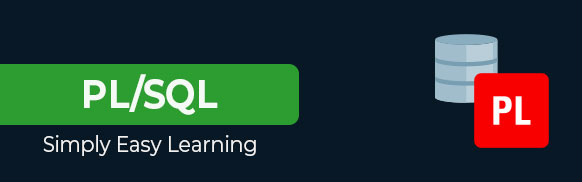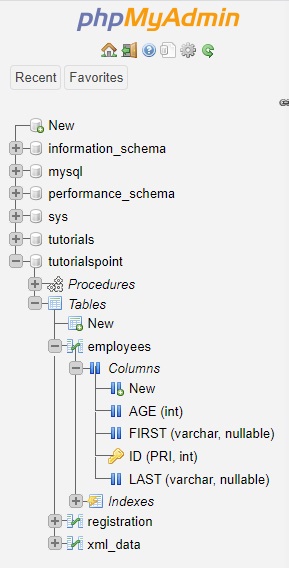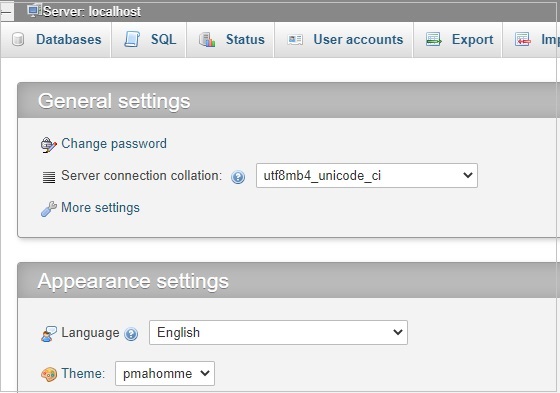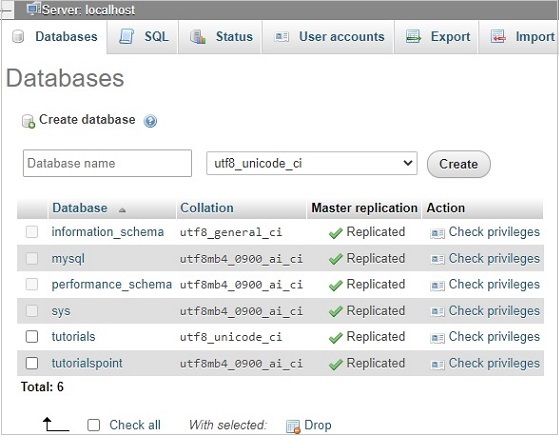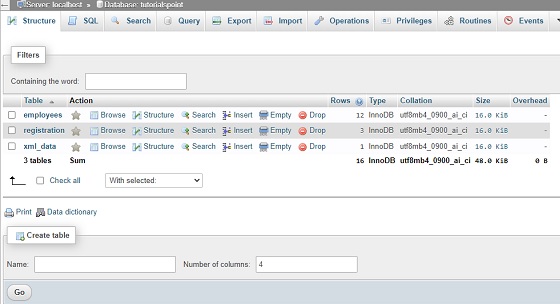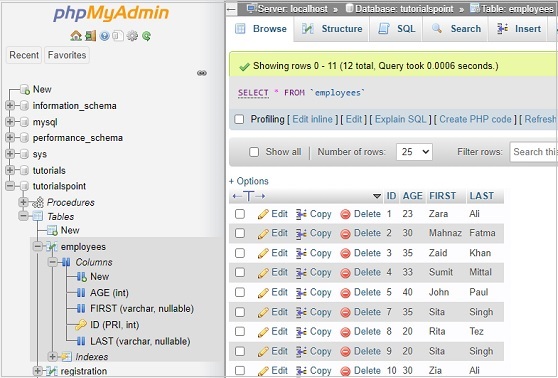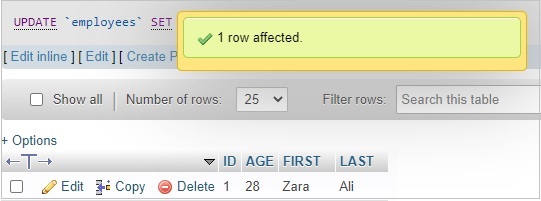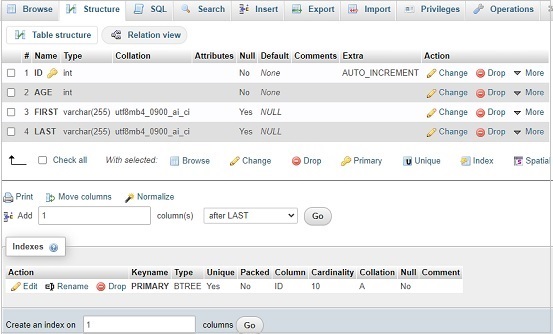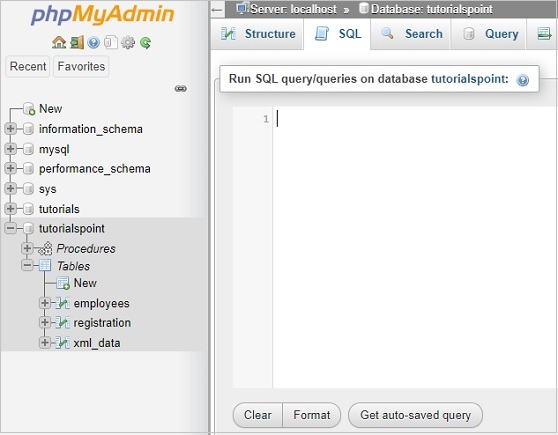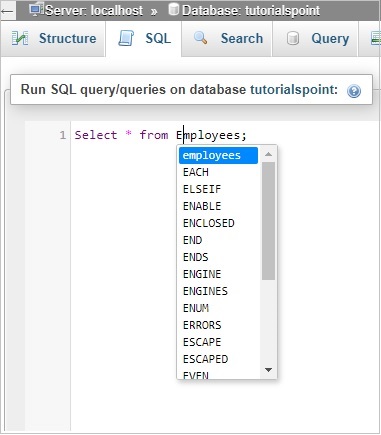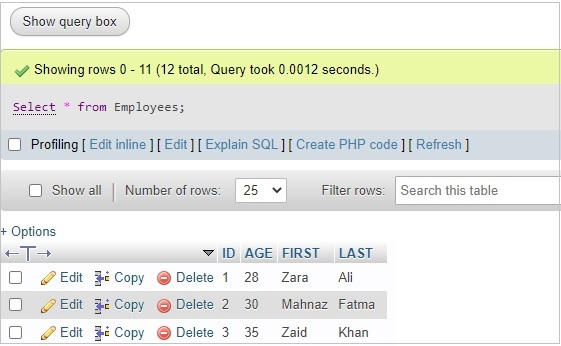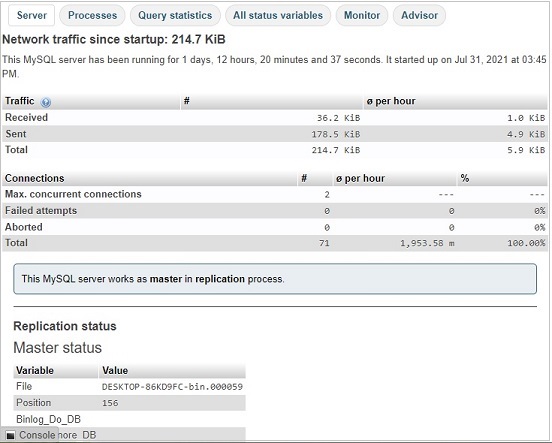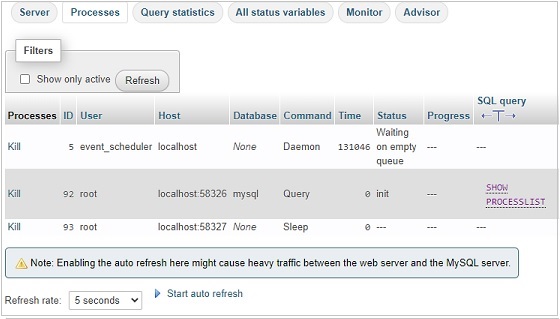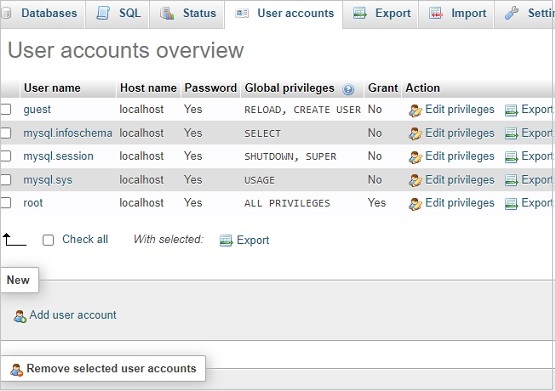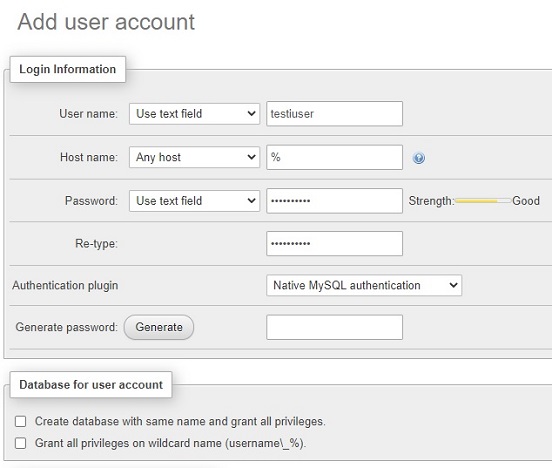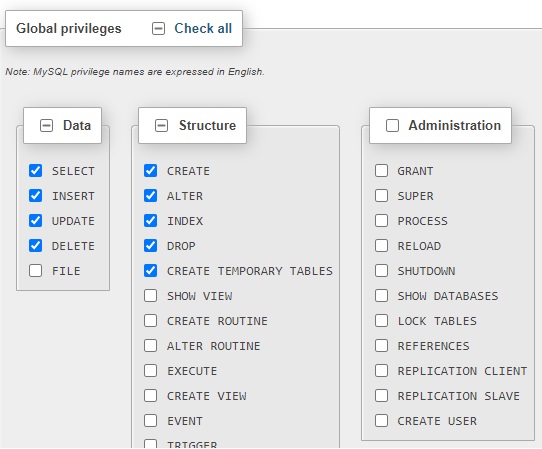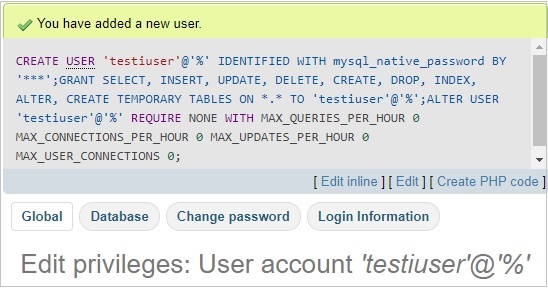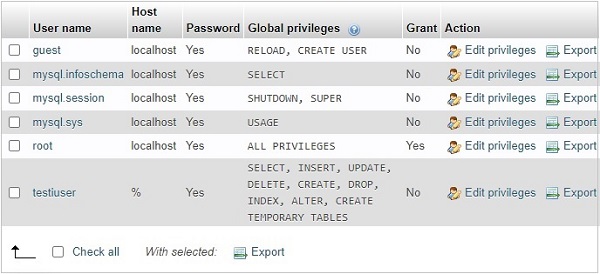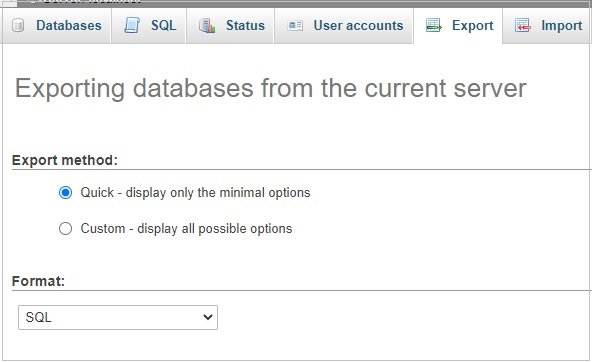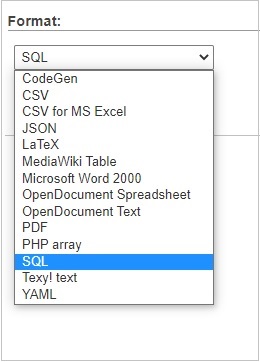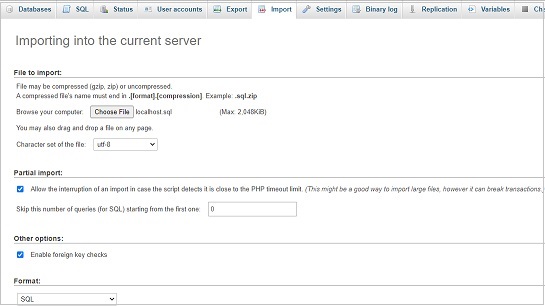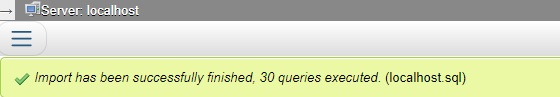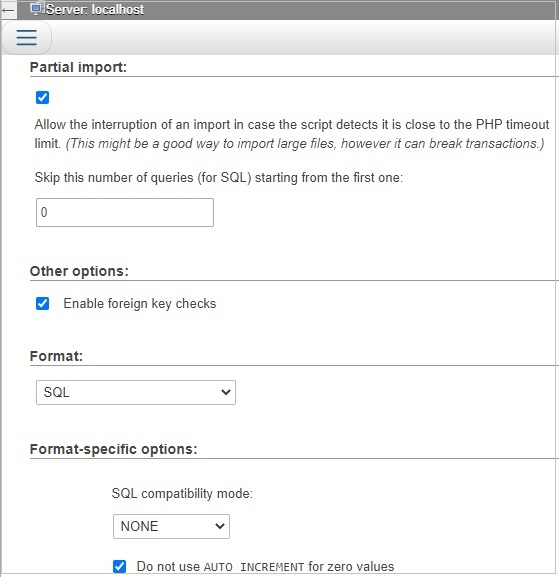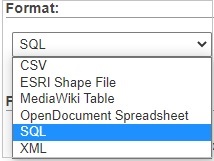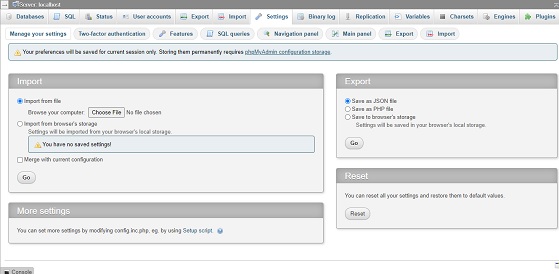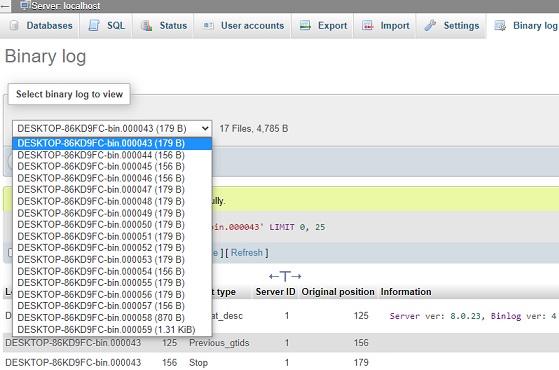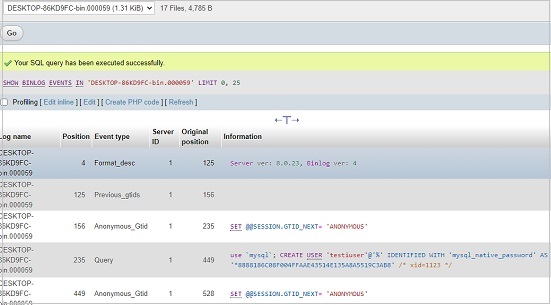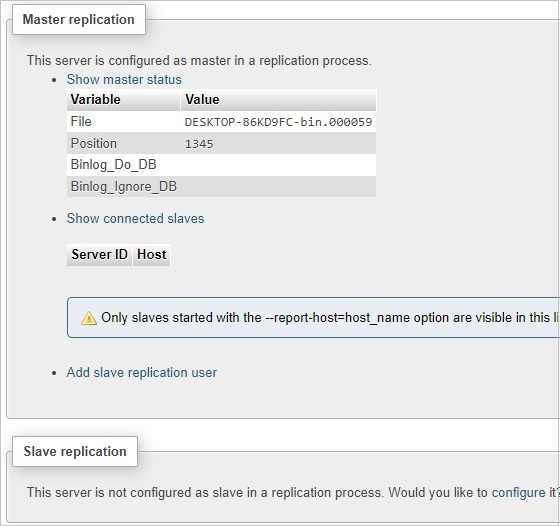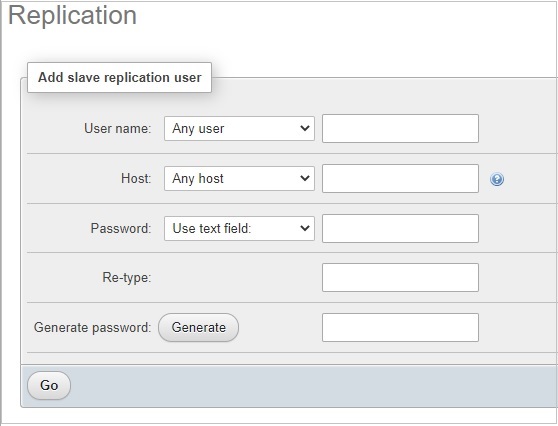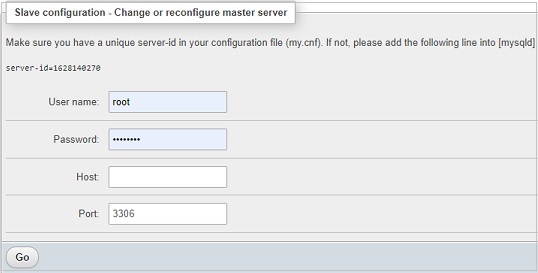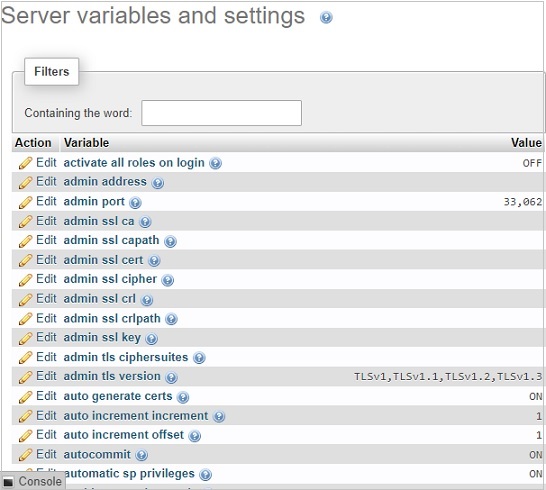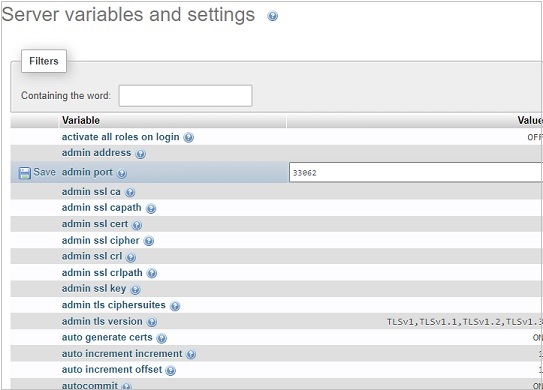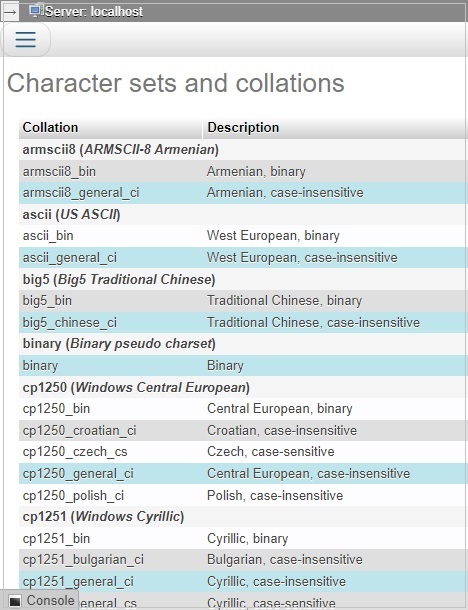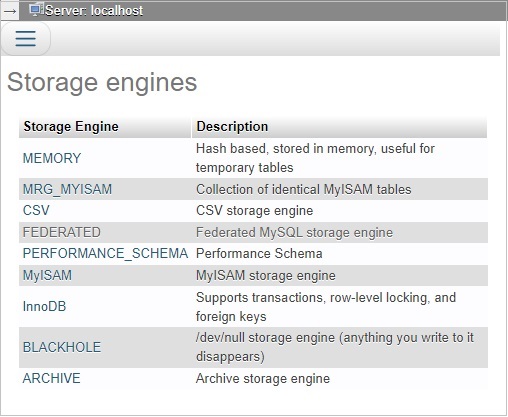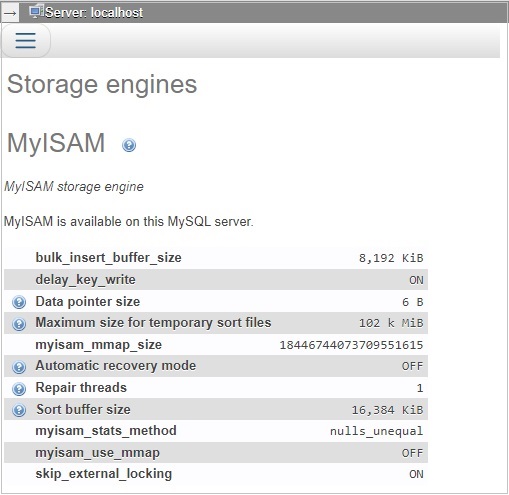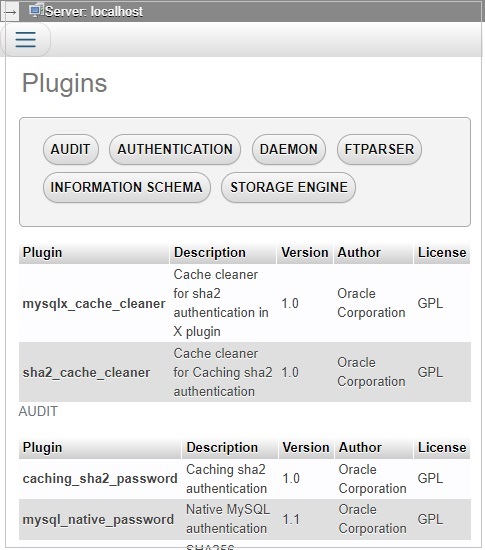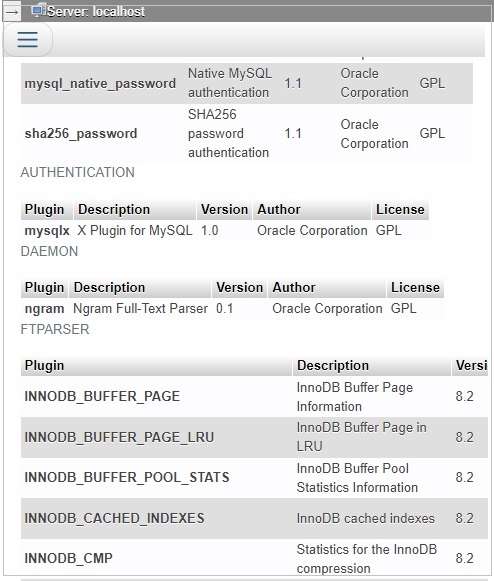Your cart is currently empty!
Author: alien
-
Khóa học miễn phí PL/SQL – Loops nhận dự án làm có lương
PL/SQL – Loops
In this chapter, we will discuss Loops in PL/SQL. There may be a situation when you need to execute a block of code several number of times. In general, statements are executed sequentially: The first statement in a function is executed first, followed by the second, and so on.
Programming languages provide various control structures that allow for more complicated execution paths.
A loop statement allows us to execute a statement or group of statements multiple times and following is the general form of a loop statement in most of the programming languages −
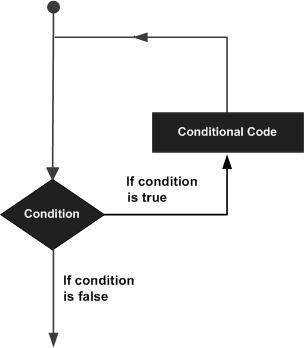
PL/SQL provides the following types of loop to handle the looping requirements. Click the following links to check their detail.
S.No Loop Type & Description 1 In this loop structure, sequence of statements is enclosed between the LOOP and the END LOOP statements. At each iteration, the sequence of statements is executed and then control resumes at the top of the loop.
2 Repeats a statement or group of statements while a given condition is true. It tests the condition before executing the loop body.
3 Execute a sequence of statements multiple times and abbreviates the code that manages the loop variable.
4 You can use one or more loop inside any another basic loop, while, or for loop.
Labeling a PL/SQL Loop
PL/SQL loops can be labeled. The label should be enclosed by double angle brackets (<< and >>) and appear at the beginning of the LOOP statement. The label name can also appear at the end of the LOOP statement. You may use the label in the EXIT statement to exit from the loop.
The following program illustrates the concept −
DECLARE i number(1); j number(1); BEGIN << outer_loop >> FOR i IN 1..3 LOOP << inner_loop >> FOR j IN 1..3 LOOP dbms_output.put_line(''i is: ''|| i || '' and j is: '' || j); END loop inner_loop; END loop outer_loop; END; /When the above code is executed at the SQL prompt, it produces the following result −
i is: 1 and j is: 1 i is: 1 and j is: 2 i is: 1 and j is: 3 i is: 2 and j is: 1 i is: 2 and j is: 2 i is: 2 and j is: 3 i is: 3 and j is: 1 i is: 3 and j is: 2 i is: 3 and j is: 3 PL/SQL procedure successfully completed.
The Loop Control Statements
Loop control statements change execution from its normal sequence. When execution leaves a scope, all automatic objects that were created in that scope are destroyed.
PL/SQL supports the following control statements. Labeling loops also help in taking the control outside a loop. Click the following links to check their details.
S.No Control Statement & Description 1 The Exit statement completes the loop and control passes to the statement immediately after the END LOOP.
2 Causes the loop to skip the remainder of its body and immediately retest its condition prior to reiterating.
3 Transfers control to the labeled statement. Though it is not advised to use the GOTO statement in your program.
Khóa học lập trình tại Toidayhoc vừa học vừa làm dự án vừa nhận lương: Khóa học lập trình nhận lương tại trung tâm Toidayhoc
Khóa học miễn phí PL/SQL – Data Types nhận dự án làm có lương
PL/SQL – Data Types
In this chapter, we will discuss the Data Types in PL/SQL. The PL/SQL variables, constants and parameters must have a valid data type, which specifies a storage format, constraints, and a valid range of values. We will focus on the SCALAR and the LOB data types in this chapter. The other two data types will be covered in other chapters.
| S.No | Category & Description |
|---|---|
| 1 |
Scalar Single values with no internal components, such as a NUMBER, DATE, or BOOLEAN. |
| 2 |
Large Object (LOB) Pointers to large objects that are stored separately from other data items, such as text, graphic images, video clips, and sound waveforms. |
| 3 |
Composite Data items that have internal components that can be accessed individually. For example, collections and records. |
| 4 |
Reference Pointers to other data items. |
PL/SQL Scalar Data Types and Subtypes
PL/SQL Scalar Data Types and Subtypes come under the following categories −
| S.No | Date Type & Description |
|---|---|
| 1 |
Numeric Numeric values on which arithmetic operations are performed. |
| 2 |
Character Alphanumeric values that represent single characters or strings of characters. |
| 3 |
Boolean Logical values on which logical operations are performed. |
| 4 |
Datetime Dates and times. |
PL/SQL provides subtypes of data types. For example, the data type NUMBER has a subtype called INTEGER. You can use the subtypes in your PL/SQL program to make the data types compatible with data types in other programs while embedding the PL/SQL code in another program, such as a Java program.
PL/SQL Numeric Data Types and Subtypes
Following table lists out the PL/SQL pre-defined numeric data types and their sub-types −
| S.No | Data Type & Description |
|---|---|
| 1 |
PLS_INTEGER Signed integer in range -2,147,483,648 through 2,147,483,647, represented in 32 bits |
| 2 |
BINARY_INTEGER Signed integer in range -2,147,483,648 through 2,147,483,647, represented in 32 bits |
| 3 |
BINARY_FLOAT Single-precision IEEE 754-format floating-point number |
| 4 |
BINARY_DOUBLE Double-precision IEEE 754-format floating-point number |
| 5 |
NUMBER(prec, scale) Fixed-point or floating-point number with absolute value in range 1E-130 to (but not including) 1.0E126. A NUMBER variable can also represent 0 |
| 6 |
DEC(prec, scale) ANSI specific fixed-point type with maximum precision of 38 decimal digits |
| 7 |
DECIMAL(prec, scale) IBM specific fixed-point type with maximum precision of 38 decimal digits |
| 8 |
NUMERIC(pre, secale) Floating type with maximum precision of 38 decimal digits |
| 9 |
DOUBLE PRECISION ANSI specific floating-point type with maximum precision of 126 binary digits (approximately 38 decimal digits) |
| 10 |
FLOAT ANSI and IBM specific floating-point type with maximum precision of 126 binary digits (approximately 38 decimal digits) |
| 11 |
INT ANSI specific integer type with maximum precision of 38 decimal digits |
| 12 |
INTEGER ANSI and IBM specific integer type with maximum precision of 38 decimal digits |
| 13 |
SMALLINT ANSI and IBM specific integer type with maximum precision of 38 decimal digits |
| 14 |
REAL Floating-point type with maximum precision of 63 binary digits (approximately 18 decimal digits) |
Following is a valid declaration −
DECLARE num1 INTEGER; num2 REAL; num3 DOUBLE PRECISION; BEGIN null; END; /
When the above code is compiled and executed, it produces the following result −
PL/SQL procedure successfully completed
PL/SQL Character Data Types and Subtypes
Following is the detail of PL/SQL pre-defined character data types and their sub-types −
| S.No | Data Type & Description |
|---|---|
| 1 |
CHAR Fixed-length character string with maximum size of 32,767 bytes |
| 2 |
VARCHAR2 Variable-length character string with maximum size of 32,767 bytes |
| 3 |
RAW Variable-length binary or byte string with maximum size of 32,767 bytes, not interpreted by PL/SQL |
| 4 |
NCHAR Fixed-length national character string with maximum size of 32,767 bytes |
| 5 |
NVARCHAR2 Variable-length national character string with maximum size of 32,767 bytes |
| 6 |
LONG Variable-length character string with maximum size of 32,760 bytes |
| 7 |
LONG RAW Variable-length binary or byte string with maximum size of 32,760 bytes, not interpreted by PL/SQL |
| 8 |
ROWID Physical row identifier, the address of a row in an ordinary table |
| 9 |
UROWID Universal row identifier (physical, logical, or foreign row identifier) |
PL/SQL Boolean Data Types
The BOOLEAN data type stores logical values that are used in logical operations. The logical values are the Boolean values TRUE and FALSE and the value NULL.
However, SQL has no data type equivalent to BOOLEAN. Therefore, Boolean values cannot be used in −
- SQL statements
- Built-in SQL functions (such as TO_CHAR)
- PL/SQL functions invoked from SQL statements
PL/SQL Datetime and Interval Types
The DATE datatype is used to store fixed-length datetimes, which include the time of day in seconds since midnight. Valid dates range from January 1, 4712 BC to December 31, 9999 AD.
The default date format is set by the Oracle initialization parameter NLS_DATE_FORMAT. For example, the default might be ”DD-MON-YY”, which includes a two-digit number for the day of the month, an abbreviation of the month name, and the last two digits of the year. For example, 01-OCT-12.
Each DATE includes the century, year, month, day, hour, minute, and second. The following table shows the valid values for each field −
| Field Name | Valid Datetime Values | Valid Interval Values |
|---|---|---|
| YEAR | -4712 to 9999 (excluding year 0) | Any nonzero integer |
| MONTH | 01 to 12 | 0 to 11 |
| DAY | 01 to 31 (limited by the values of MONTH and YEAR, according to the rules of the calendar for the locale) | Any nonzero integer |
| HOUR | 00 to 23 | 0 to 23 |
| MINUTE | 00 to 59 | 0 to 59 |
| SECOND | 00 to 59.9(n), where 9(n) is the precision of time fractional seconds | 0 to 59.9(n), where 9(n) is the precision of interval fractional seconds |
| TIMEZONE_HOUR | -12 to 14 (range accommodates daylight savings time changes) | Not applicable |
| TIMEZONE_MINUTE | 00 to 59 | Not applicable |
| TIMEZONE_REGION | Found in the dynamic performance view V$TIMEZONE_NAMES | Not applicable |
| TIMEZONE_ABBR | Found in the dynamic performance view V$TIMEZONE_NAMES | Not applicable |
PL/SQL Large Object (LOB) Data Types
Large Object (LOB) data types refer to large data items such as text, graphic images, video clips, and sound waveforms. LOB data types allow efficient, random, piecewise access to this data. Following are the predefined PL/SQL LOB data types −
| Data Type | Description | Size |
|---|---|---|
| BFILE | Used to store large binary objects in operating system files outside the database. | System-dependent. Cannot exceed 4 gigabytes (GB). |
| BLOB | Used to store large binary objects in the database. | 8 to 128 terabytes (TB) |
| CLOB | Used to store large blocks of character data in the database. | 8 to 128 TB |
| NCLOB | Used to store large blocks of NCHAR data in the database. | 8 to 128 TB |
PL/SQL User-Defined Subtypes
A subtype is a subset of another data type, which is called its base type. A subtype has the same valid operations as its base type, but only a subset of its valid values.
PL/SQL predefines several subtypes in package STANDARD. For example, PL/SQL predefines the subtypes CHARACTER and INTEGER as follows −
SUBTYPE CHARACTER IS CHAR; SUBTYPE INTEGER IS NUMBER(38,0);
You can define and use your own subtypes. The following program illustrates defining and using a user-defined subtype −
DECLARE
SUBTYPE name IS char(20);
SUBTYPE message IS varchar2(100);
salutation name;
greetings message;
BEGIN
salutation := ''Reader
greetings := ''Welcome to the World of PL/SQL
dbms_output.put_line(''Hello '' || salutation || greetings);
END;
/
When the above code is executed at the SQL prompt, it produces the following result −
Hello Reader Welcome to the World of PL/SQL PL/SQL procedure successfully completed.
NULLs in PL/SQL
PL/SQL NULL values represent missing or unknown data and they are not an integer, a character, or any other specific data type. Note that NULL is not the same as an empty data string or the null character value ”�”. A null can be assigned but it cannot be equated with anything, including itself.
Khóa học lập trình tại Toidayhoc vừa học vừa làm dự án vừa nhận lương: Khóa học lập trình nhận lương tại trung tâm Toidayhoc