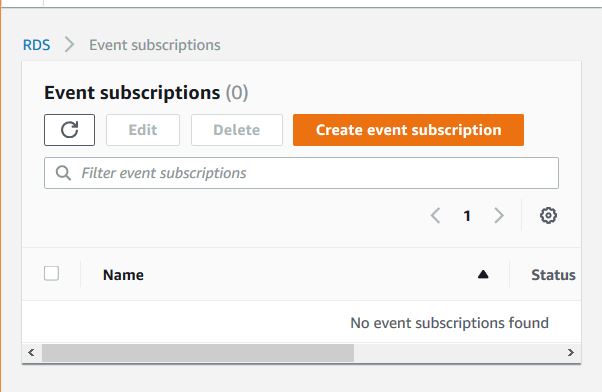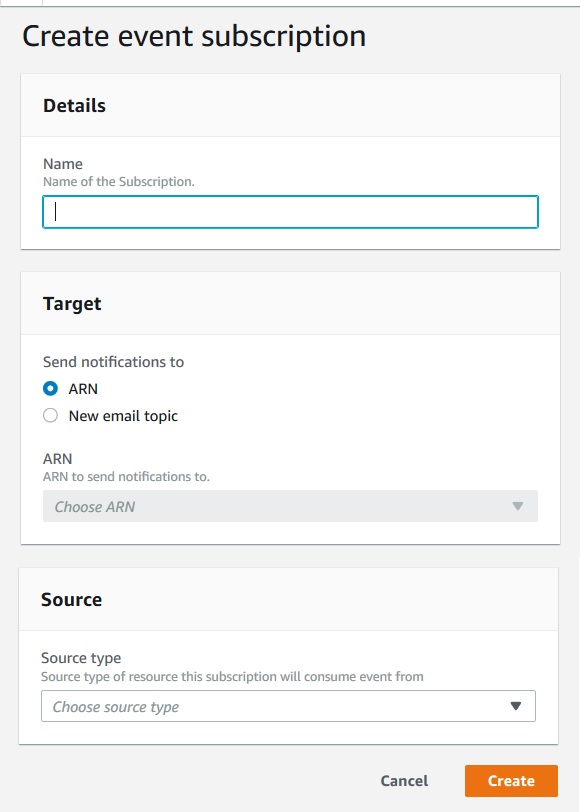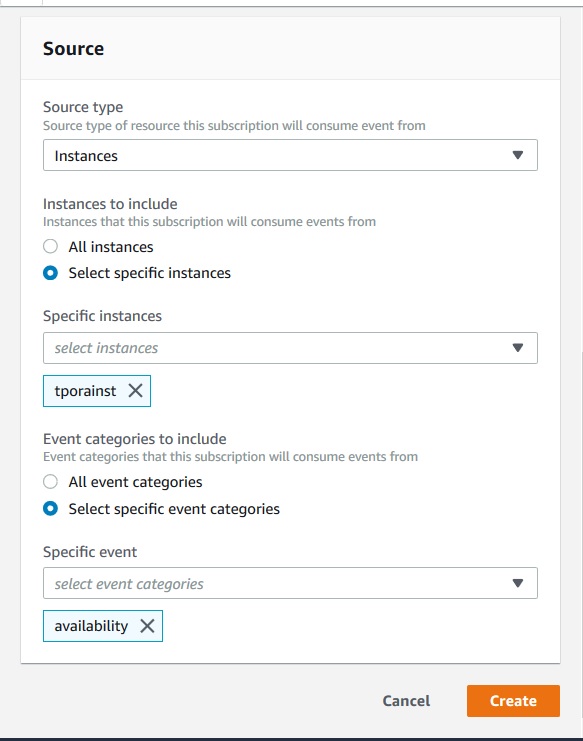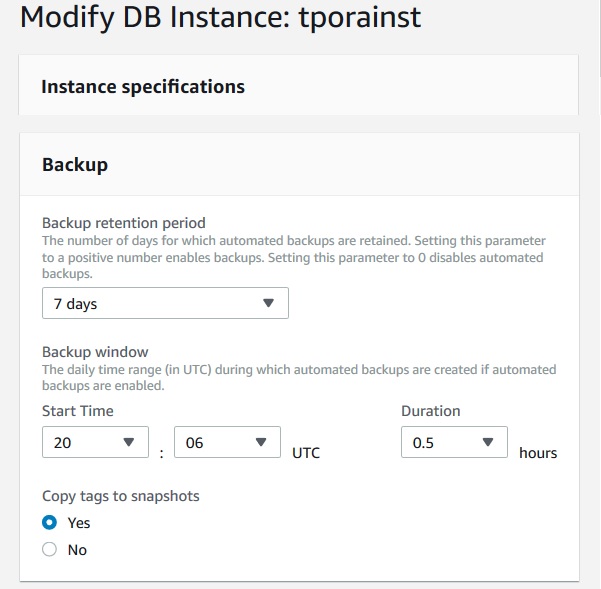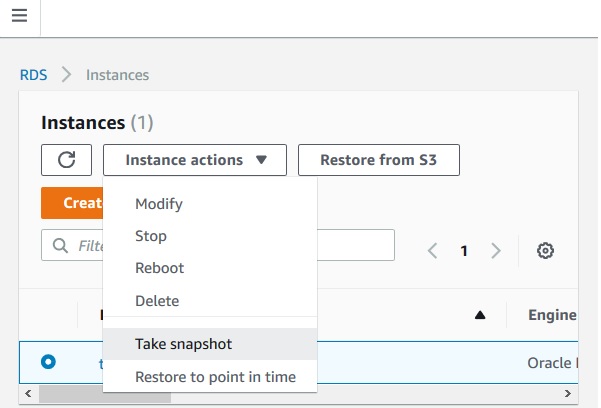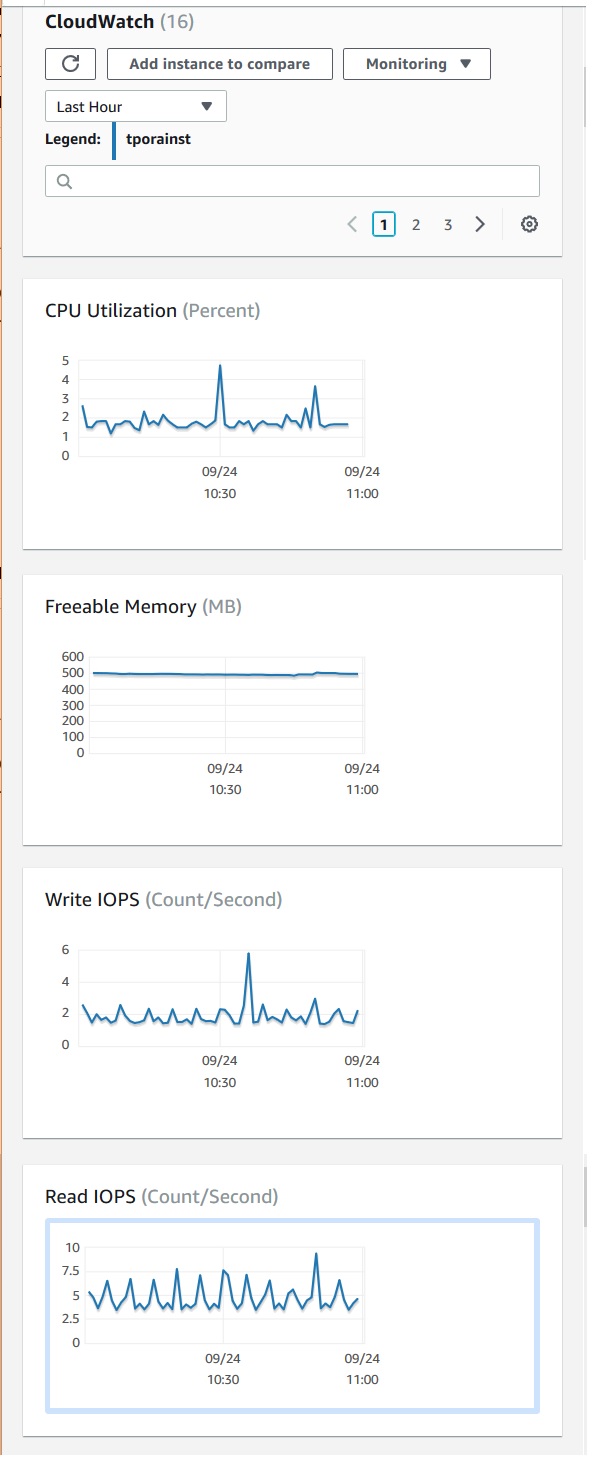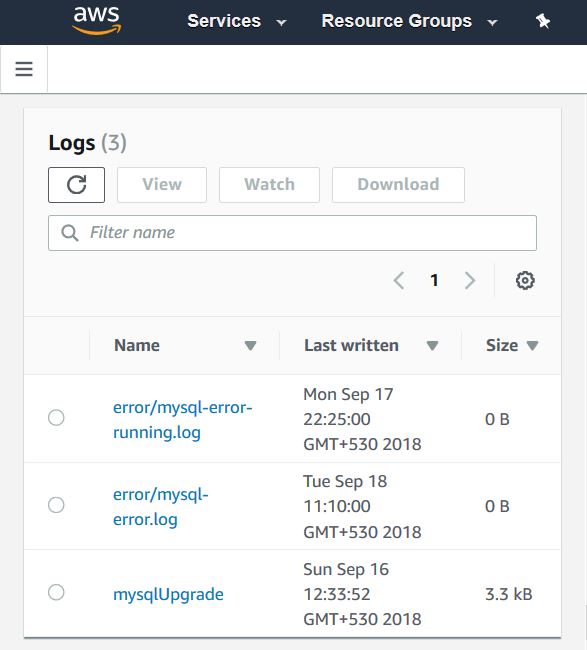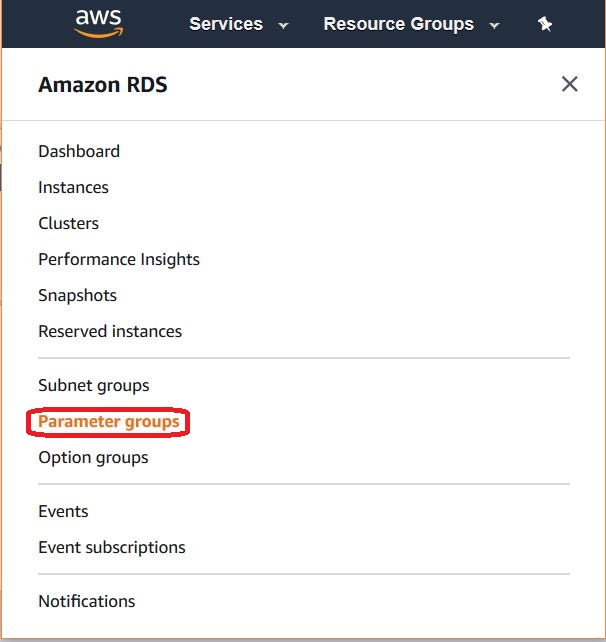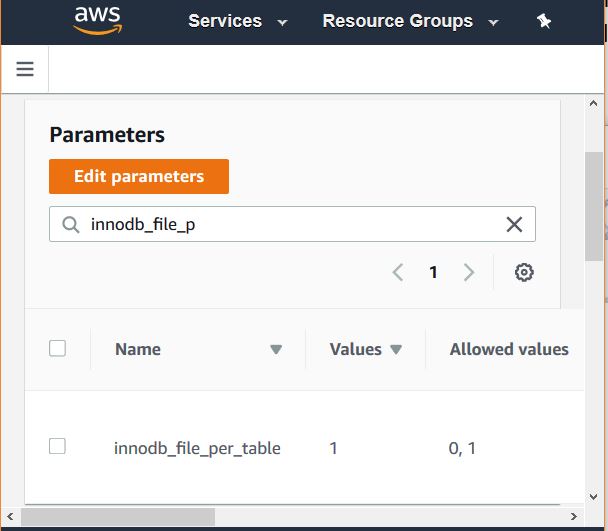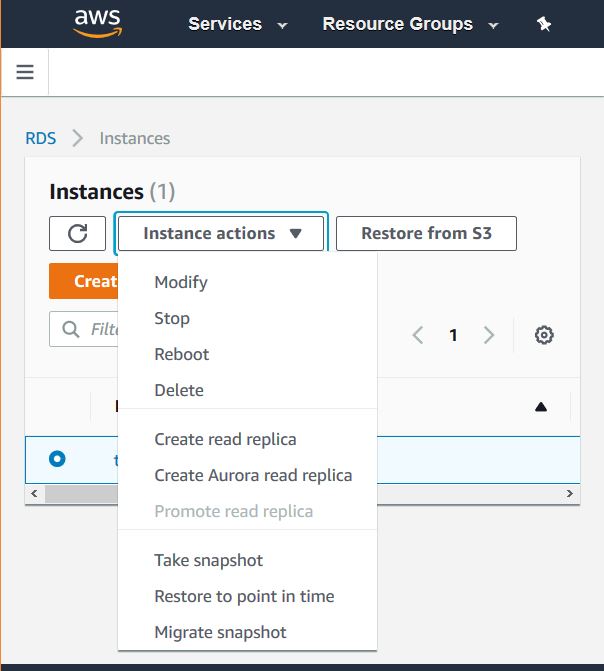Your cart is currently empty!
Author: alien
-
Khóa học miễn phí Apache Derby – Create Table nhận dự án làm có lương
Apache Derby – Create Table
The CREATE TABLE statement is used for creating a new table in Derby database.
Syntax
Following is the syntax of the CREATE statement.
CREATE TABLE table_name ( column_name1 column_data_type1 constraint (optional), column_name2 column_data_type2 constraint (optional), column_name3 column_data_type3 constraint (optional) );
Another way to create a table in Apache Derby is that you can specify the column names and data types using a query. The syntax for this is given below −
CREATE TABLE table_name AS SELECT * FROM desired_table WITH NO DATA;
Example
The following SQL statement creates a table named Student with four columns, where id is the primary key and it is auto generated.
ij> CREATE TABLE Student ( Id INT NOT NULL GENERATED ALWAYS AS IDENTITY, Age INT NOT NULL, First_Name VARCHAR(255), last_name VARCHAR(255), PRIMARY KEY (Id) ); > > > > > > > 0 rows inserted/updated/deleted
The DESCRIBE command describes specified table by listing the columns and their details, if the table exists. You can use this command to verify if the table is created.
ij> DESCRIBE Student; COLUMN_NAME |TYPE_NAME |DEC&|NUM&|COLUM&|COLUMN_DEF|CHAR_OCTE&|IS_NULL& ------------------------------------------------------------------------------ ID |INTEGER |0 |10 |10 |AUTOINCRE&|NULL |NO AGE |INTEGER |0 |10 |10 |NULL |NULL |NO FIRST_NAME |VARCHAR |NULL|NULL|255 |NULL |510 |YES LAST_NAME |VARCHAR |NULL|NULL|255 |NULL |510 |YES 4 rows selected
Create a Table using JDBC Program
This section teaches you how to create a table in Apache Derby database using JDBC application.
If you want to request the Derby network server using network client, make sure that the server is up and running. The class name for the Network client driver is org.apache.derby.jdbc.ClientDriver and the URL is jdbc:derby://localhost:1527/DATABASE_NAME;create=true;user=USER_NAME;passw ord=PASSWORD”.
Follow the steps given below to create a table in Apache Derby −
Step 1: Register the driver
To communicate with the database, first of all, you need to register the driver. The forName() method of the class, Class accepts a String value representing a class name loads it in to the memory, which automatically registers it. Register the driver using this method.
Step 2: Get the connection
In general, the first step we do to communicate to the database is to connect with it. The Connection class represents the physical connection with a database server. You can create a connection object by invoking the getConnection() method of the DriverManager class. Create a connection using this method.
Step 3: Create a statement object
You need to create a Statement or PreparedStatement or, CallableStatement objects to send SQL statements to the database. You can create these using the methods createStatement(), prepareStatement() and, prepareCall() respectively. Create either of these objects using the appropriate method.
Step 4: Execute the query
After creating a statement, you need to execute it. The Statement class provides various methods to execute a query like the execute() method to execute a statement that returns more than one result set. The executeUpdate() method executes queries like INSERT, UPDATE, DELETE. The executeQuery() method to results that returns data etc. Use either of these methods and execute the statement created previously.
Example
Following JDBC example demonstrates how to create a table in Apache Derby using JDBC program. Here, we are connecting to a database named sampleDB (will create if it does not exist) using the embedded driver.
import java.sql.Connection; import java.sql.DriverManager; import java.sql.SQLException; import java.sql.Statement; public class CreateTable { public static void main(String args[]) throws Exception { //Registering the driver Class.forName("org.apache.derby.jdbc.EmbeddedDriver"); //Getting the Connection object String URL = "jdbc:derby:sampleDB;create=true"; Connection conn = DriverManager.getConnection(URL); //Creating the Statement object Statement stmt = conn.createStatement(); //Executing the query String query = "CREATE TABLE Employees( " + "Id INT NOT NULL GENERATED ALWAYS AS IDENTITY, " + "Name VARCHAR(255), " + "Salary INT NOT NULL, " + "Location VARCHAR(255), " + "PRIMARY KEY (Id))"; stmt.execute(query); System.out.println("Table created"); } }Output
On executing the above program, you will get the following output
Table created
Khóa học lập trình tại Toidayhoc vừa học vừa làm dự án vừa nhận lương: Khóa học lập trình nhận lương tại trung tâm Toidayhoc
Khóa học miễn phí Apache Derby – Tools nhận dự án làm có lương
Apache Derby – Tools
Apache Derby provides you tools such as sysinfo, ij and, dblook.
sysinfo tool
Using this tool, you can get information about Java and Derby environment.
Browse through the bin folder of Derby installation directory and execute the sysinfo command as shown below −
C:UsersMY_USER>cd %DERBY_HOME%/bin C:Derbybin>sysinfo
On executing, it gives you system information about java and derby as given below −
------------------ Java Information ------------------ Java Version: 1.8.0_101 Java Vendor: Oracle Corporation Java home: C:Program FilesJavajdk1.8.0_101jre Java classpath: C:UsersTutorialspointGoogle DriveOfficeDerbyderby_zipNew folderdb-derby-10.12.1.1- binlib;C:EXAMPLES_Taskjars*;C:EXAMPLESjarsmysql-connector-java-5.1.40- bin.jar;C:UsersTutorialspointGoogle DriveOffice37.Junit Updatejars;C:Program FilesApache Software FoundationTomcat 8.5lib*;C:Derbylibderby.jar;C:Derbylibderbyclient.jar;C:Derbylibderb yLocale_cs.jar;C:DerbylibderbyLocale_de_DE.jar;C:DerbylibderbyLocale_es.j ar;C:DerbylibderbyLocale_fr.jar;C:DerbylibderbyLocale_hu.jar;C:Derbylib derbyLocale_it.jar;C:DerbylibderbyLocale_ja_JP.jar;C:DerbylibderbyLocale _ko_KR.jar;C:DerbylibderbyLocale_pl.jar;C:DerbylibderbyLocale_pt_BR.jar;C :DerbylibderbyLocale_ru.jar;C:DerbylibderbyLocale_zh_CN.jar;C:Derbylib derbyLocale_zh_TW.jar;C:Derbylibderbynet.jar;C:Derbylibderbyoptionaltools .jar;C:Derbylibderbyrun.jar;C:Derbylibderbytools.jar;;C:Derby/lib/derby. jar;C:Derby/lib/derbynet.jar;C:Derby/lib/derbyclient.jar;C:Derby/lib/derbyto ols.jar;C:Derby/lib/derbyoptionaltools.jar OS name: Windows 10 OS architecture: amd64 OS version: 10.0 Java user name: Tutorialspoint Java user home: C:UsersTutorialspoint Java user dir: C:Derbybin java.specification.name: Java Platform API Specification java.specification.version: 1.8 java.runtime.version: 1.8.0_101-b13 --------- Derby Information -------- [C:Derbylibderby.jar] 10.14.2.0 - (1828579) [C:Derbylibderbytools.jar] 10.14.2.0 - (1828579) [C:Derbylibderbynet.jar] 10.14.2.0 - (1828579) [C:Derbylibderbyclient.jar] 10.14.2.0 - (1828579) [C:Derbylibderbyoptionaltools.jar] 10.14.2.0 - (1828579) ------------------------------------------------------ ----------------- Locale Information ----------------- Current Locale : [English/United States [en_US]] Found support for locale: [cs] version: 10.14.2.0 - (1828579) Found support for locale: [de_DE] version: 10.14.2.0 - (1828579) Found support for locale: [es] version: 10.14.2.0 - (1828579) Found support for locale: [fr] version: 10.14.2.0 - (1828579) Found support for locale: [hu] version: 10.14.2.0 - (1828579) Found support for locale: [it] version: 10.14.2.0 - (1828579) Found support for locale: [ja_JP] version: 10.14.2.0 - (1828579) Found support for locale: [ko_KR] version: 10.14.2.0 - (1828579) Found support for locale: [pl] version: 10.14.2.0 - (1828579) Found support for locale: [pt_BR] version: 10.14.2.0 - (1828579) Found support for locale: [ru] version: 10.14.2.0 - (1828579) Found support for locale: [zh_CN] version: 10.14.2.0 - (1828579) Found support for locale: [zh_TW] version: 10.14.2.0 - (1828579) ------------------------------------------------------ ------------------------------------------------------
ijtool
Using this tool, you can run scripts and queries of apache Derby.
Browse through the bin folder of Derby installation directory and execute the ij command as shown below −
C:UsersMY_USER>cd %DERBY_HOME%/bin C:Derbybin>ij
This will give you ij shell where you can execute derby command and scripts, as shown below −
ij version 10.14 ij>
Using help command, you can get the list of commands supported by this shell.
C:Derbybin>cd %DERBY_HOME%/bin
C:Derbybin>ij
ij version 10.14
ij> help;
Supported commands include:
PROTOCOL ''JDBC protocol'' [ AS ident ];
-- sets a default or named protocol
DRIVER ''class for driver -- loads the named class
CONNECT ''url for database'' [ PROTOCOL namedProtocol ] [ AS connectionName ];
-- connects to database URL
-- and may assign identifier
SET CONNECTION connectionName; -- switches to the specified connection
SHOW CONNECTIONS; -- lists all connections
AUTOCOMMIT [ ON | OFF ]; -- sets autocommit mode for the connection
DISCONNECT [ CURRENT | connectionName | ALL ];
-- drop current, named, or all connections;
-- the default is CURRENT
SHOW SCHEMAS; -- lists all schemas in the current database
SHOW [ TABLES | VIEWS | PROCEDURES | FUNCTIONS | SYNONYMS ] { IN schema };
-- lists tables, views, procedures, functions or
synonyms
SHOW INDEXES { IN schema | FROM table };
-- lists indexes in a schema, or for a table
SHOW ROLES; -- lists all defined roles in the database,
sorted
SHOW ENABLED_ROLES; -- lists the enabled roles for the current
-- connection (to see current role use
-- VALUES CURRENT_ROLE), sorted
SHOW SETTABLE_ROLES; -- lists the roles which can be set for the
-- current connection, sorted
DESCRIBE name; -- lists columns in the named table
COMMIT; -- commits the current transaction
ROLLBACK; -- rolls back the current transaction
PREPARE name AS ''SQL-J text -- prepares the SQL-J text
EXECUTE { name | ''SQL-J text'' } [ USING { name | ''SQL-J text'' } ] ;
-- executes the statement with parameter
-- values from the USING result set row
REMOVE name; -- removes the named previously prepared
statement
RUN ''filename -- run commands from the named file
ELAPSEDTIME [ ON | OFF ]; -- sets elapsed time mode for ij
MAXIMUMDISPLAYWIDTH integerValue;
-- sets the maximum display width for
-- each column to integerValue
ASYNC name ''SQL-J text -- run the command in another thread
WAIT FOR name; -- wait for result of ASYNC''d command
HOLDFORCONNECTION; -- sets holdability for a connection to HOLD
-- (i.e. ResultSet.HOLD_CURSORS_OVER_COMMIT)
NOHOLDFORCONNECTION; -- sets holdability for a connection to NO HOLD
-- (i.e. ResultSet.CLOSE_CURSORS_AT_COMMIT)
GET [SCROLL INSENSITIVE] [WITH { HOLD | NOHOLD }] CURSOR name AS ''SQL-J
query
-- gets a cursor (JDBC result set) on the query
-- the default is a forward-only cursor with
holdability
NEXT name; -- gets the next row from the named cursor
FIRST name; -- gets the first row from the named scroll
cursor
LAST name; -- gets the last row from the named scroll
cursor
PREVIOUS name; -- gets the previous row from the named scroll
cursor
ABSOLUTE integer name; -- positions the named scroll cursor at the
absolute row number
-- (A negative number denotes position from the
last row.)
RELATIVE integer name; -- positions the named scroll cursor relative to
the current row
-- (integer is number of rows)
AFTER LAST name; -- positions the named scroll cursor after the
last row
BEFORE FIRST name; -- positions the named scroll cursor before the
first row
GETCURRENTROWNUMBER name; -- returns the row number for the current
position of the named scroll cursor
-- (0 is returned when the cursor is not
positioned on a row.)
CLOSE name; -- closes the named cursor
LOCALIZEDDISPLAY [ ON | OFF ];
-- controls locale sensitive data representation
EXIT; -- exits ij
HELP; -- shows this message
Any unrecognized commands are treated as potential SQL-J commands and executed
directly.
dblooktool
This tool is used to generate Data Definition Language.
Browse through the bin folder of Derby installation directory and execute the dblook command as shown below −
C:UsersMY_USER>cd %DERBY_HOME%/bin C:Derbybin>dblook -d myURL
Where, myURL is the connection URL of the database for which you need to generate DDL.
Khóa học lập trình tại Toidayhoc vừa học vừa làm dự án vừa nhận lương: Khóa học lập trình nhận lương tại trung tâm Toidayhoc