arangodb
Khóa học miễn phí ArangoDB – Database Methods nhận dự án làm có lương
ArangoDB – Database Methods
In this chapter, we will discuss the different Database Methods in ArangoDB.
To start with, let us get the properties of the Database −
- Name
- ID
- Path
First, we invoke the Arangosh. Once, Arangosh is invoked, we will list the databases we created so far −
We will use the following line of code to invoke Arangosh −
127.0.0.1:8529@_system> db._databases()
Output
[ "_system", "song_collection" ]
We see two databases, one _system created by default, and the second song_collection that we have created.
Let us now shift to song_collection database with the following line of code −
127.0.0.1:8529@_system> db._useDatabase("song_collection")
Output
true 127.0.0.1:8529@song_collection>
We will explore the properties of our song_collection database.
To find the name
We will use the following line of code to find the name.
127.0.0.1:8529@song_collection> db._name()
Output
song_collection
To find the id −
We will use the following line of code to find the id.
127.0.0.1:8529@song_collection> db._id()
Output
4838
To find the path −
We will use the following line of code to find the path.
127.0.0.1:8529@song_collection> db._path()
Output
/var/lib/arangodb3/databases/database-4838
Let us now check if we are in the system database or not by using the following line of
code −
127.0.0.1:8529@song_collection&t; db._isSystem()
Output
false
It means we are not in the system database (as we have created and shifted to the song_collection). The following screenshot will help you understand this.
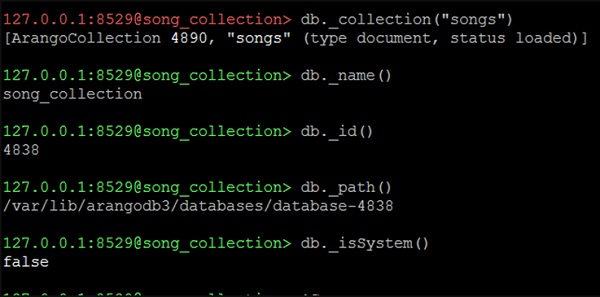
To get a particular collection, say songs −
We will use the following line of code the get a particular collection.
127.0.0.1:8529@song_collection> db._collection("songs")
Output
[ArangoCollection 4890, "songs" (type document, status loaded)]
The line of code returns a single collection.
Let us move to the essentials of the database operations with our subsequent chapters.
Khóa học lập trình tại Toidayhoc vừa học vừa làm dự án vừa nhận lương: Khóa học lập trình nhận lương tại trung tâm Toidayhoc
Notice: Trying to access array offset on value of type bool in /home/edua/htdocs/edu.toidayhoc.com/wp-content/themes/flatsome/flatsome/inc/shortcodes/share_follow.php on line 41
