plsql
Khóa học miễn phí PL/SQL – Arrays nhận dự án làm có lương
PL/SQL – Arrays
In this chapter, we will discuss arrays in PL/SQL. The PL/SQL programming language provides a data structure called the VARRAY, which can store a fixed-size sequential collection of elements of the same type. A varray is used to store an ordered collection of data, however it is often better to think of an array as a collection of variables of the same type.
All varrays consist of contiguous memory locations. The lowest address corresponds to the first element and the highest address to the last element.
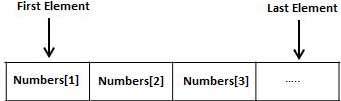
An array is a part of collection type data and it stands for variable-size arrays. We will study other collection types in a later chapter ”PL/SQL Collections”.
Each element in a varray has an index associated with it. It also has a maximum size that can be changed dynamically.
Creating a Varray Type
A varray type is created with the CREATE TYPE statement. You must specify the maximum size and the type of elements stored in the varray.
The basic syntax for creating a VARRAY type at the schema level is −
CREATE OR REPLACE TYPE varray_type_name IS VARRAY(n) of <element_type>
Where,
- varray_type_name is a valid attribute name,
- n is the number of elements (maximum) in the varray,
- element_type is the data type of the elements of the array.
Maximum size of a varray can be changed using the ALTER TYPE statement.
For example,
CREATE Or REPLACE TYPE namearray AS VARRAY(3) OF VARCHAR2(10); / Type created.
The basic syntax for creating a VARRAY type within a PL/SQL block is −
TYPE varray_type_name IS VARRAY(n) of <element_type>
For example −
TYPE namearray IS VARRAY(5) OF VARCHAR2(10); Type grades IS VARRAY(5) OF INTEGER;
Let us now work out on a few examples to understand the concept −
Example 1
The following program illustrates the use of varrays −
DECLARE
type namesarray IS VARRAY(5) OF VARCHAR2(10);
type grades IS VARRAY(5) OF INTEGER;
names namesarray;
marks grades;
total integer;
BEGIN
names := namesarray(''Kavita'', ''Pritam'', ''Ayan'', ''Rishav'', ''Aziz'');
marks:= grades(98, 97, 78, 87, 92);
total := names.count;
dbms_output.put_line(''Total ''|| total || '' Students'');
FOR i in 1 .. total LOOP
dbms_output.put_line(''Student: '' || names(i) || ''
Marks: '' || marks(i));
END LOOP;
END;
/
When the above code is executed at the SQL prompt, it produces the following result −
Total 5 Students Student: Kavita Marks: 98 Student: Pritam Marks: 97 Student: Ayan Marks: 78 Student: Rishav Marks: 87 Student: Aziz Marks: 92 PL/SQL procedure successfully completed.
Please note −
-
In Oracle environment, the starting index for varrays is always 1.
-
You can initialize the varray elements using the constructor method of the varray type, which has the same name as the varray.
-
Varrays are one-dimensional arrays.
-
A varray is automatically NULL when it is declared and must be initialized before its elements can be referenced.
Example 2
Elements of a varray could also be a %ROWTYPE of any database table or %TYPE of any database table field. The following example illustrates the concept.
We will use the CUSTOMERS table stored in our database as −
Select * from customers; +----+----------+-----+-----------+----------+ | ID | NAME | AGE | ADDRESS | SALARY | +----+----------+-----+-----------+----------+ | 1 | Ramesh | 32 | Ahmedabad | 2000.00 | | 2 | Khilan | 25 | Delhi | 1500.00 | | 3 | kaushik | 23 | Kota | 2000.00 | | 4 | Chaitali | 25 | Mumbai | 6500.00 | | 5 | Hardik | 27 | Bhopal | 8500.00 | | 6 | Komal | 22 | MP | 4500.00 | +----+----------+-----+-----------+----------+
Following example makes the use of cursor, which you will study in detail in a separate chapter.
DECLARE
CURSOR c_customers is
SELECT name FROM customers;
type c_list is varray (6) of customers.name%type;
name_list c_list := c_list();
counter integer :=0;
BEGIN
FOR n IN c_customers LOOP
counter := counter + 1;
name_list.extend;
name_list(counter) := n.name;
dbms_output.put_line(''Customer(''||counter ||''):''||name_list(counter));
END LOOP;
END;
/
When the above code is executed at the SQL prompt, it produces the following result −
Customer(1): Ramesh Customer(2): Khilan Customer(3): kaushik Customer(4): Chaitali Customer(5): Hardik Customer(6): Komal PL/SQL procedure successfully completed.
Khóa học lập trình tại Toidayhoc vừa học vừa làm dự án vừa nhận lương: Khóa học lập trình nhận lương tại trung tâm Toidayhoc
Notice: Trying to access array offset on value of type bool in /home/edua/htdocs/edu.toidayhoc.com/wp-content/themes/flatsome/flatsome/inc/shortcodes/share_follow.php on line 41
