neo4j
Khóa học miễn phí Neo4j – Index nhận dự án làm có lương
Neo4j – Index
Neo4j SQL supports Indexes on node or relationship properties to improve the performance of the application. We can create indexes on properties for all nodes, which have the same label name.
We can use these indexed columns on MATCH or WHERE or IN operator to improve the execution of CQL command.
In this chapter, we will discuss how to −
- Create an Index
- Delete an Index
Creating an Index
Neo4j CQL provides “CREATE INDEX” command to create indexes on Node or Relationship properties.
Syntax
Following is the syntax to create an index in Neo4j.
CREATE INDEX ON:label (node)
Example
Before proceeding with the example, create a node Dhawan as shown below.
CREATE (Dhawan:player{name: "shikar Dhawan", YOB: 1995, POB: "Delhi"})
Following is a sample Cypher Query to create an index on the node Dhawan in Neo4j.
CREATE INDEX ON:player(Dhawan)
To execute the above query, carry out the following steps −
Step 1 − Open the Neo4j desktop App and start the Neo4j Server. Open the built-in browser app of Neo4j using the URL http://localhost:7474/ as shown below.
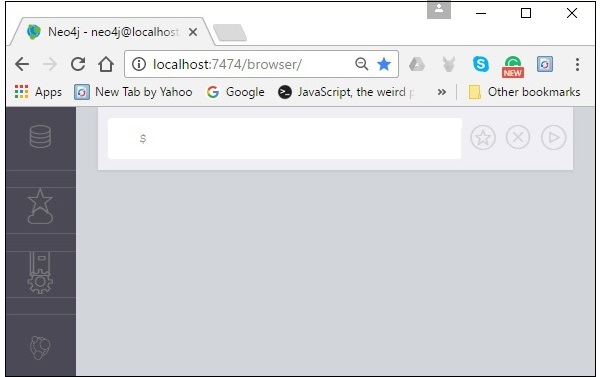
Step 2 − Copy and paste the desired query in the dollar prompt and press the play button (to execute the query) highlighted in the following screenshot.
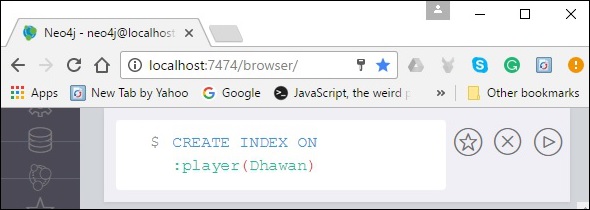
Result
On executing, you will get the following result.
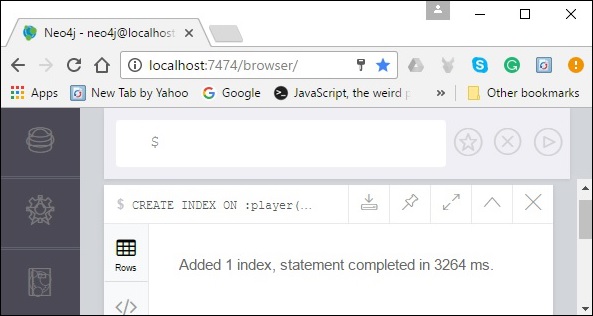
Deleting an Index
Neo4j CQL provides a “DROP INDEX” command to drop an existing index of a Node or Relationshis property.
Syntax
Following is the syntax to create an index in Neo4j.
DROP INDEX ON:label(node)
Example
Following is a sample Cypher Query to create an index on the node named “Dhawan” in Neo4j.
DROP INDEX ON:player(Dhawan)
To execute the above query, carry out the following steps −
Step 1 − Open the Neo4j desktop App and start the Neo4j Server. Open the built-in browser app of Neo4j using the URL http://localhost:7474/ as shown in the following screenshot.
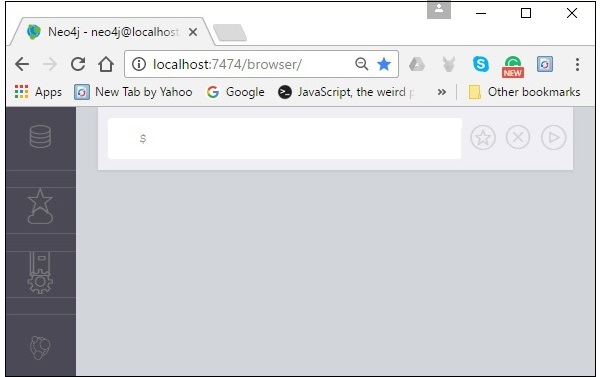
Step 2 − Copy and paste the desired query in the dollar prompt and press the play button (to execute the query) highlighted in the following screenshot.
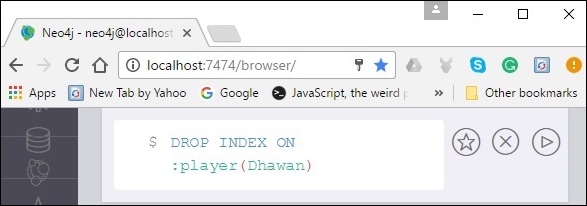
Result
On executing, you will get the following result.
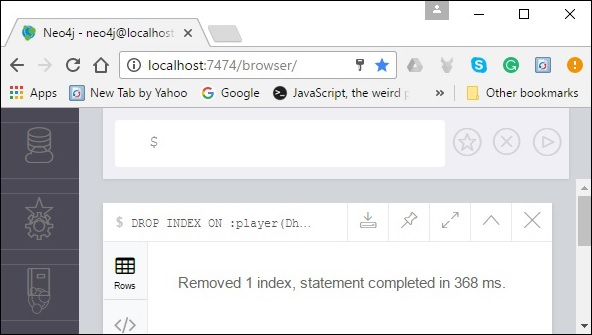
Khóa học lập trình tại Toidayhoc vừa học vừa làm dự án vừa nhận lương: Khóa học lập trình nhận lương tại trung tâm Toidayhoc
Notice: Trying to access array offset on value of type bool in /home/edua/htdocs/edu.toidayhoc.com/wp-content/themes/flatsome/flatsome/inc/shortcodes/share_follow.php on line 41
