dynamodb
Khóa học miễn phí DynamoDB – Operations Tools nhận dự án làm có lương
DynamoDB – Operations Tools
DynamoDB provides three options for performing operations: a web-based GUI console, a JavaScript shell, and a programming language of your choice.
In this tutorial, we will focus on using the GUI console and Java language for clarity and conceptual understanding.
GUI Console
The GUI console or the AWS Management Console for Amazon DynamoDB can be found at the following address −
It allows you to perform the following tasks −
- CRUD
- View Table Items
- Perform Table Queries
- Set Alarms for Table Capacity Monitoring
- View Table Metrics in Real-Time
- View Table Alarms
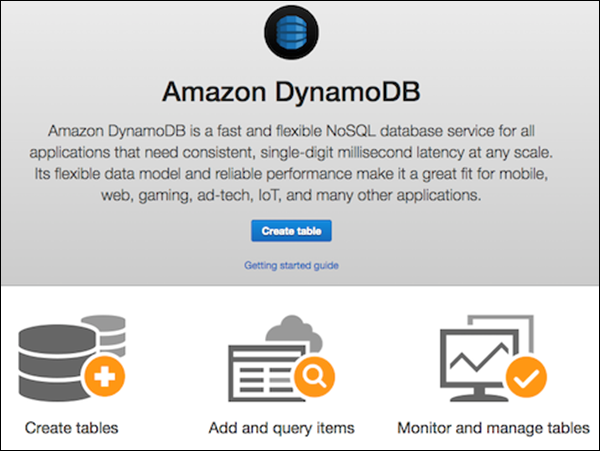
If your DynamoDB account has no tables, on access, it guides you through creating a table. Its main screen offers three shortcuts for performing common operations −
- Create Tables
- Add and Query Tables
- Monitor and Manage Tables
The JavaScript Shell
DynamoDB includes an interactive JavaScript shell. The shell runs inside a web browser, and the recommended browsers include Firefox and Chrome.
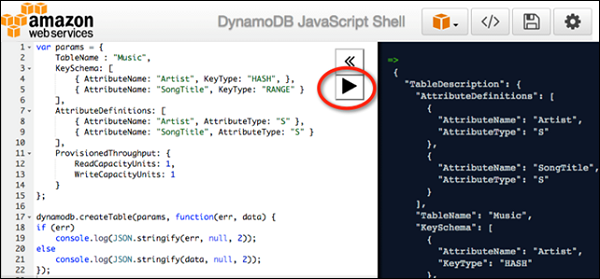
Note − Using other browsers may result in errors.
Access the shell by opening a web browser and entering the following address −http://localhost:8000/shell
Use the shell by entering JavaScript in the left pane, and clicking the “Play” icon button in the top right corner of the left pane, which runs the code. The code results display in the right pane.
DynamoDB and Java
Use Java with DynamoDB by utilizing your Java development environment. Operations confirm to normal Java syntax and structure.
Khóa học lập trình tại Toidayhoc vừa học vừa làm dự án vừa nhận lương: Khóa học lập trình nhận lương tại trung tâm Toidayhoc
Notice: Trying to access array offset on value of type bool in /home/edua/htdocs/edu.toidayhoc.com/wp-content/themes/flatsome/flatsome/inc/shortcodes/share_follow.php on line 41
