documentdb
Khóa học miễn phí DocumentDB – Data Migration nhận dự án làm có lương
DocumentDB – Data Migration
With the DocumentDB Data Migration tool, you can easily migrate data to DocumentDB. The DocumentDB Data Migration Tool is a free and open source utility you can download from the Microsoft Download Center
The Migration Tool supports many data sources, some of them are listed below −
- MongoDB
- Azure Table Storage
- Amazon DynamoDB
- HBase, and even other DocumentDB databases
After downloading the DocumentDB Data Migration tool, extract the zip file.
You can see two executables in this folder as shown in the following screenshot.
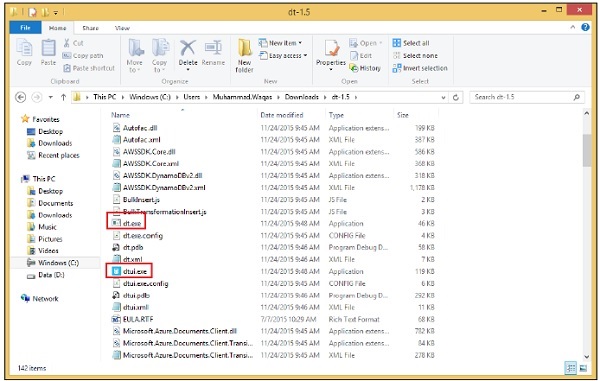
First, there is dt.exe, which is the console version with a command line interface, and then there is dtui.exe, which is the desktop version with a graphical user interface.
Let”s launch the GUI version.
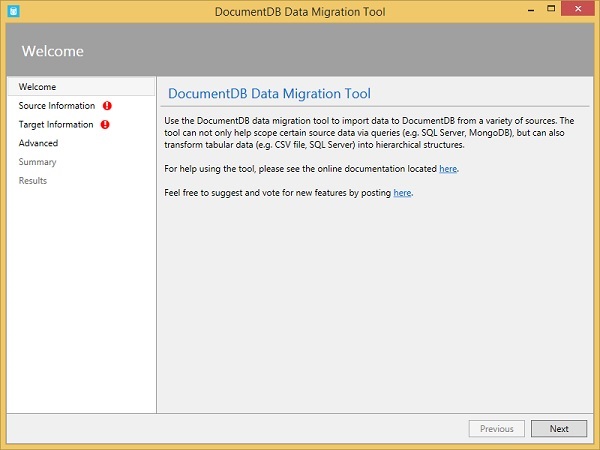
You can see the Welcome page. Click ‘Next’ for the Source Information page.
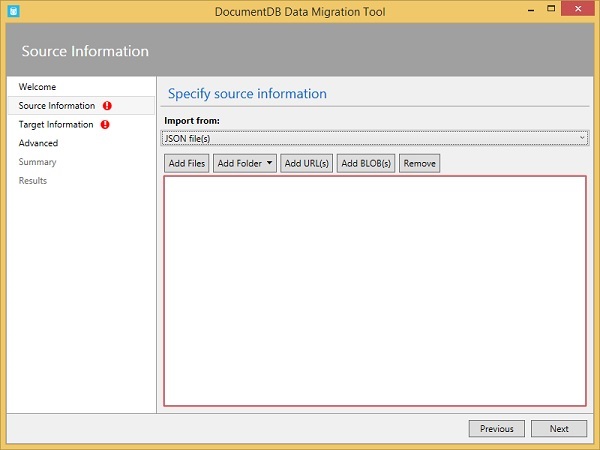
Here”s where you configure your data source, and you can see the many supported choices from the dropdown menu.
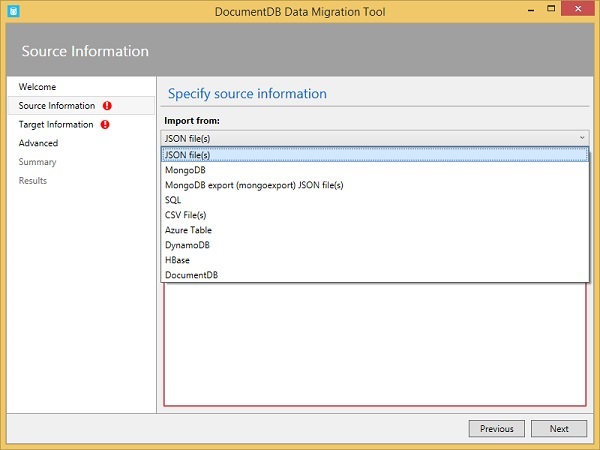
When you make a selection, the rest of the Source Information page changes accordingly.
It is very easy to import data to DocumentDB using the DocumentDB Data Migration Tool. We recommend you exercise the above examples and use the other data files as well.
Khóa học lập trình tại Toidayhoc vừa học vừa làm dự án vừa nhận lương: Khóa học lập trình nhận lương tại trung tâm Toidayhoc
Notice: Trying to access array offset on value of type bool in /home/edua/htdocs/edu.toidayhoc.com/wp-content/themes/flatsome/flatsome/inc/shortcodes/share_follow.php on line 41
