documentdb Sql
Khóa học miễn phí DocumentDB SQL – Iteration nhận dự án làm có lương
DocumentDB SQL – Iteration
In DocumentDB SQL, Microsoft has added a new construct which can be used with IN keyword to provide support for iterating over JSON arrays. The support for iteration is provided in the FROM clause.
We will consider similar three documents from the previous examples again.
Following is the AndersenFamily document.
{
"id": "AndersenFamily",
"lastName": "Andersen",
"parents": [
{ "firstName": "Thomas", "relationship": "father" },
{ "firstName": "Mary Kay", "relationship": "mother" }
],
"children": [
{
"firstName": "Henriette Thaulow",
"gender": "female",
"grade": 5,
"pets": [ { "givenName": "Fluffy", "type": "Rabbit" } ]
}
],
"location": { "state": "WA", "county": "King", "city": "Seattle" },
"isRegistered": true
}
Following is the SmithFamily document.
{
"id": "SmithFamily",
"parents": [
{ "familyName": "Smith", "givenName": "James" },
{ "familyName": "Curtis", "givenName": "Helen" }
],
"children": [
{
"givenName": "Michelle",
"gender": "female",
"grade": 1
},
{
"givenName": "John",
"gender": "male",
"grade": 7,
"pets": [
{ "givenName": "Tweetie", "type": "Bird" }
]
}
],
"location": {
"state": "NY",
"county": "Queens",
"city": "Forest Hills"
},
"isRegistered": true
}
Following is the WakefieldFamily document.
{
"id": "WakefieldFamily",
"parents": [
{ "familyName": "Wakefield", "givenName": "Robin" },
{ "familyName": "Miller", "givenName": "Ben" }
],
"children": [
{
"familyName": "Merriam",
"givenName": "Jesse",
"gender": "female",
"grade": 6,
"pets": [
{ "givenName": "Charlie Brown", "type": "Dog" },
{ "givenName": "Tiger", "type": "Cat" },
{ "givenName": "Princess", "type": "Cat" }
]
},
{
"familyName": "Miller",
"givenName": "Lisa",
"gender": "female",
"grade": 3,
"pets": [
{ "givenName": "Jake", "type": "Snake" }
]
}
],
"location": { "state": "NY", "county": "Manhattan", "city": "NY" },
"isRegistered": false
}
Let’s take a look at a simple example without IN keyword in FROM clause.
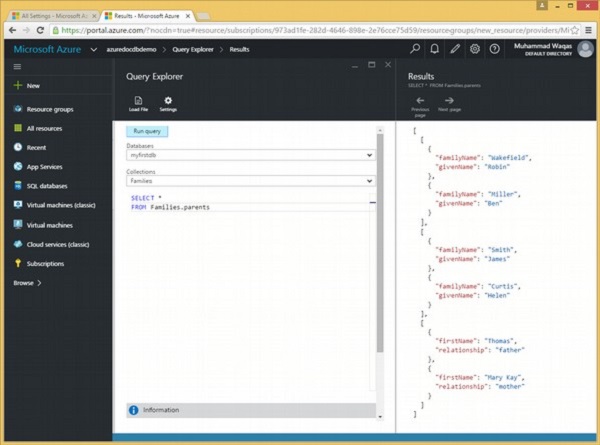
Following is the query which will return all the parents from the Families collection.
SELECT * FROM Families.parents
When the above query is executed, it produces the following output.
[
[
{
"familyName": "Wakefield",
"givenName": "Robin"
},
{
"familyName": "Miller",
"givenName": "Ben"
}
],
[
{
"familyName": "Smith",
"givenName": "James"
},
{
"familyName": "Curtis",
"givenName": "Helen"
}
],
[
{
"firstName": "Thomas",
"relationship": "father"
},
{
"firstName": "Mary Kay",
"relationship": "mother"
}
]
]
As can be seen in the above output, the parents of each family is displayed in a separate JSON array.
Let’s take a look at the same example, however this time we will use the IN keyword in FROM clause.
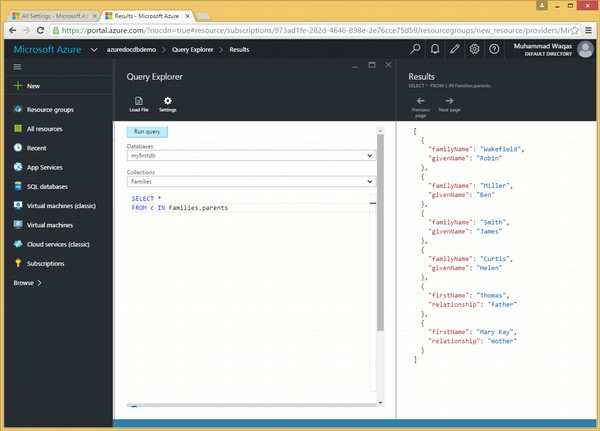
Following is the query which contains the IN keyword.
SELECT * FROM c IN Families.parents
When the above query is executed, it produces the following output.
[
{
"familyName": "Wakefield",
"givenName": "Robin"
},
{
"familyName": "Miller",
"givenName": "Ben"
},
{
"familyName": "Smith",
"givenName": "James"
},
{
"familyName": "Curtis",
"givenName": "Helen"
},
{
"firstName": "Thomas",
"relationship": "father"
},
{
"firstName": "Mary Kay",
"relationship": "mother"
}
{
"id": "WakefieldFamily",
"givenName": "Jesse",
"grade": 6
}
]
In the above example, it can be seen that with iteration, the query that performs iteration over parents in the collection has different output array. Hence, all the parents from each family are added into a single array.
Khóa học lập trình tại Toidayhoc vừa học vừa làm dự án vừa nhận lương: Khóa học lập trình nhận lương tại trung tâm Toidayhoc
Notice: Trying to access array offset on value of type bool in /home/edua/htdocs/edu.toidayhoc.com/wp-content/themes/flatsome/flatsome/inc/shortcodes/share_follow.php on line 41
