couchdb
Khóa học miễn phí CouchDB – Deleting a Document nhận dự án làm có lương
CouchDB – Deleting a Document
Deleting a Document using cURL Utility
You can delete a document in CouchDB by sending an HTTP request to the server using DELETE method through cURL utility. Following is the syntax to delete a document.
curl -X DELETE http : // 127.0.0.1:5984 / database name/database id?_rev id
Using −X, we can specify a custom request method of HTTP we are using, while communicating with the HTTP server. In this case, we are using Delete method. To delete a database /database_name/database_id/ is not enough. You have to pass the recent revision id through the url. To mention attributes of any data structure “?” is used.
Example
Suppose there is a document in database named my_database with document id 001. To delete this document, you have to get the rev id of the document. Get the document data as shown below.
$ curl -X GET http://127.0.0.1:5984/my_database/001
{
" _id " : " 001 ",
" _rev " : " 2-04d8eac1680d237ca25b68b36b8899d3 " ,
" age " : " 23 "
}
Now specify the revision id of the document to be deleted, id of the document, and database name the document belongs to, as shown below −
$ curl -X DELETE http://127.0.0.1:5984/my_database/001?rev=1-
3fcc78daac7a90803f0a5e383f4f1e1e
{"ok":true,"id":"001","rev":"2-3a561d56de1ce3305d693bd15630bf96"}
Verification
To verify whether the document is deleted, try to fetch the document by using the GET method. Since you are fetching a deleted document, this will give you an error message as shown below −
$ curl -X GET http://127.0.0.1:5984/my_database/001
{"error":"not_found","reason":"deleted"}
Deleting a Document using Futon
First of all, verify the documents in the database. Following is the snapshot of the database named tutorials_point.
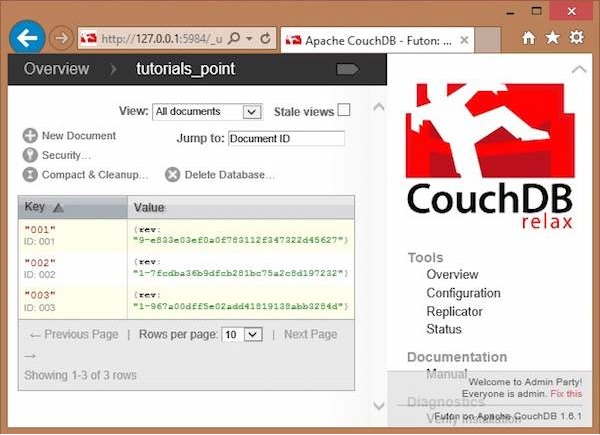
Here you can observe, the database consists of three documents. To delete any of the documents say 003, do the following −
-
Click on the document, you will get a page showing the contents of selected document in the form of field-value pairs.
-
This page also contains four options namely Save Document, Add Field, Upload Attachment, Delete Document.
-
Click on Delete Document option.
-
You will get a dialog box saying “Are you sure you want to delete this document?” Click on delete, to delete the document.

Khóa học lập trình tại Toidayhoc vừa học vừa làm dự án vừa nhận lương: Khóa học lập trình nhận lương tại trung tâm Toidayhoc
Notice: Trying to access array offset on value of type bool in /home/edua/htdocs/edu.toidayhoc.com/wp-content/themes/flatsome/flatsome/inc/shortcodes/share_follow.php on line 41
