Amazonrds
Khóa học miễn phí Amazon RDS – DB Monitoring nhận dự án làm có lương
Amazon RDS – DB Monitoring
In order to maintain the reliability, availability, and performance of Amazon RDS, we need to collect monitoring data so that we can easily debug a multi-point failure. With Amazon RDS, you can monitor network throughput, I/O for read, write, and/or metadata operations, client connections, and burst credit balances for your DB instances. We should also consider storing historical monitoring data. This stored data will give you a baseline to compare against with current performance data.
Below are examples of some monitoring data and how they help in maintaining healthy RDS instances.
-
High CPU or RAM consumption – High values for CPU or RAM consumption might be appropriate, provided that they are in keeping with your goals for your application (like throughput or concurrency) and are expected.
-
Disk space consumption – Investigate disk space consumption if space used is consistently at or above 85 percent of the total disk space. See if it is possible to delete data from the instance or archive data to a different system to free up space.
-
Network traffic – For network traffic, talk with your system administrator to understand what expected throughput is for your domain network and Internet connection. Investigate network traffic if throughput is consistently lower than expected.
-
Database connections – Consider constraining database connections if you see high numbers of user connections in conjunction with decreases in instance performance and response time.
-
IOPS metrics – The expected values for IOPS metrics depend on disk specification and server configuration, so use your baseline to know what is typical. Investigate if values are consistently different than your baseline. For best IOPS performance, make sure your typical working set will fit into memory to minimize read and write operations.
Monitoring with Amazon CloudWatch
Amazon RDS sends metrics and dimensions to Amazon CloudWatch every minute. We can monitor these metrices from the AWS console as shown in the below diagrams.
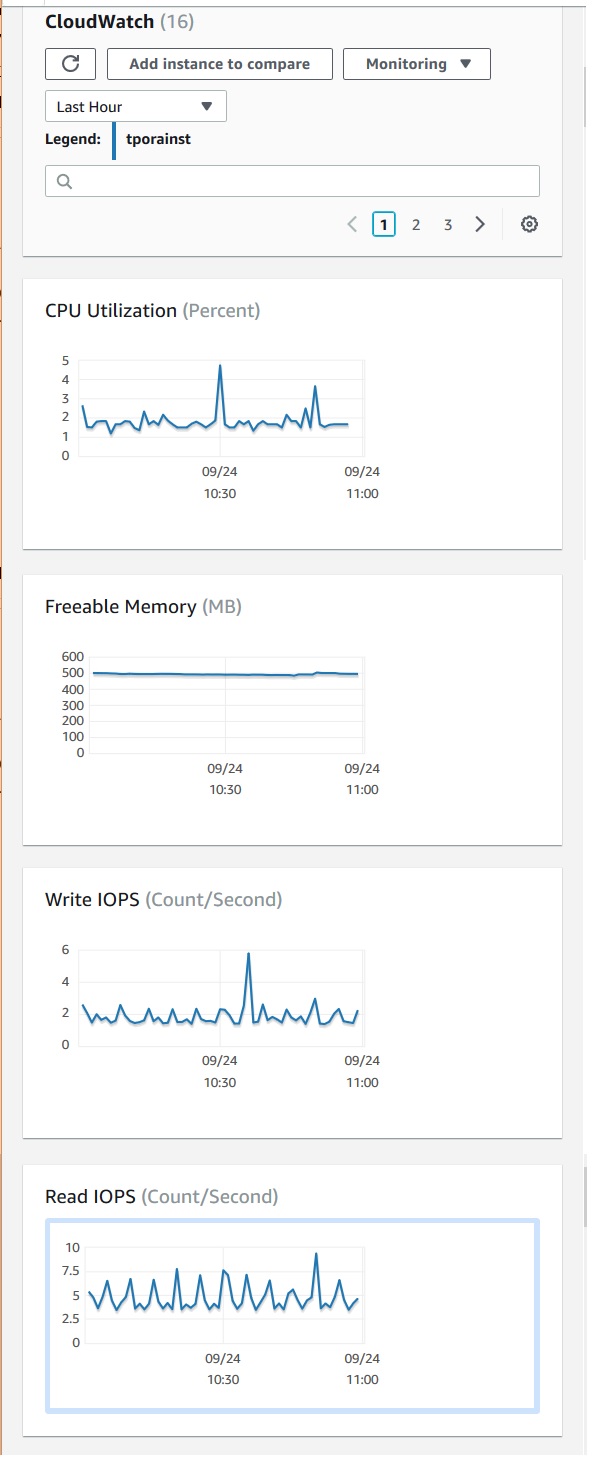
Khóa học lập trình tại Toidayhoc vừa học vừa làm dự án vừa nhận lương: Khóa học lập trình nhận lương tại trung tâm Toidayhoc
Notice: Trying to access array offset on value of type bool in /home/edua/htdocs/edu.toidayhoc.com/wp-content/themes/flatsome/flatsome/inc/shortcodes/share_follow.php on line 41
